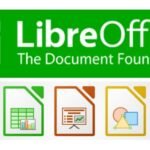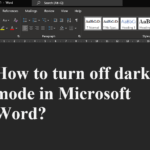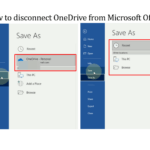Computer

How to Delete Google Search History From Google Search Bar
Irrespective of which web browser you use, if you are signed in to Google, and you access Google.com, you might ...
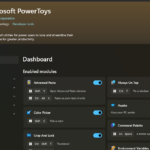
How to Extract Text from an Image Using Microsoft PowerToys Advanced Paste
If you ever need to extract text from an image then you may want to look for an OCR software ...

How To Clone Hard Disk OFFLINE (Demo Using PIBOX)
There are various reasons why you may want to clone your hard disk. You can do it using software or ...

How to annotate During Screen Recording Using OBS Studio and Epic Pen
Screen annotation is an effective way to allows the presenter to highlight specific areas on the screen and enhance the ...
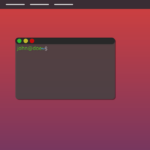
How to install Ubuntu from USB stick replacing Windows
Are you looking to try out Linux? If you are new to Linux, you may start with Ubuntu. It is ...
Smartphones

How to Disable Mirror Effect on Selfie Photos on your phone
If you took a selfie photo and you find your face or the objects in the background are flipped horizontally, ...

How to connect Bluetooth Selfie Stick to Android Phone
Almost every one likes to take selfie photos once in a while. Earlier, most selfie sticks were wired with an ...

Selfie stick is not working? Check these settings for selfie stick on the phone
Selfie stick is not working with your phone? Don't worry, you should check settings for selfie stick to resolve the ...

5G Android Mobile Phones with Dual SIM and Dedicated Memory Card Slot under Rs. 30000
With the excitement over 5G, you must be thinking about switching from your 4G mobile phone to a 5G mobile ...

Ways to Hide Files and Folders on Android Without Using Any Apps
Our phones are personal and so is most of the data stored inside our mobile phones. Usually, mobile phones would ...
Android Tips
Email Tips
How to Do YouTube Live Stream Directly from Your Mobile Device
Planning to do YouTube Live Stream directly from your mobile device? Let's get going! YouTube Live Streaming offers a dynamic ...
How to Share File on Google Drive With Editing Rights
Google Drive is a popular cloud storage solution, enabling users to store and manage files online efficiently. And there are ...
How to schedule email in Gmail?
Gmail is one of the most popular Internet e-mail service today. It is used by businesses as well as for ...
We have removed your channel from YouTube – How to recover suspended YouTube Account
In this post, we will discuss the notice regarding removal of my YouTube Channel (Techubber) and how it was recovered ...
List of Must Have Thunderbird Email Add-Ons
Mozilla Thunderbird is a powerful open-source email client that offers a robust platform for managing email communications efficiently. One of ...
Microsoft Office
How to save Microsoft Word document as PDF
There are times when we need to save Microsoft Word document as PDF because of its various advantages. So, the ...
How to Save LibreOffice Documents in Microsoft Office File Format
Using LibreOffice and wondering how to save LibreOffice documents in Microsoft Office file formats? LibreOffice is a popular free open-source ...
LibreOffice: The Best Microsoft Office Alternative
LibreOffice: The Best Microsoft Office Alternative When it comes to office productivity suites, Microsoft Office has long been the go-to ...
How to turn off dark mode in Microsoft Word?
How to turn off dark mode in Microsoft Word? Dark mode is great for the eyes and also saves power, ...
How to disconnect OneDrive from Microsoft Office Word, Excel etc.
Steps to disconnect OneDrive from Microsoft Office / disable connected experiences ...
WiFi / NETWORK
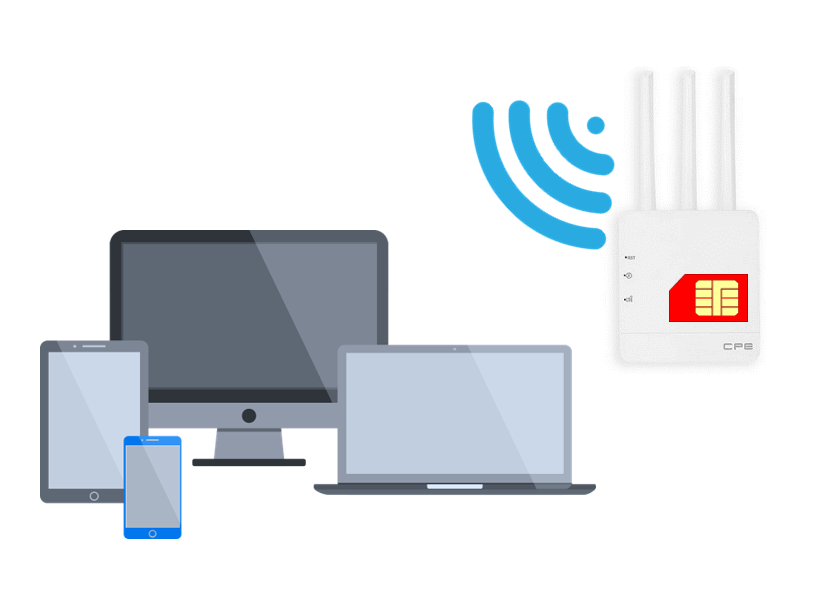
No broadband? No problem! Get WiFi Routers with SIM Card support
No broadband line? No problem! Get WiFi Routers with SIM Card support and provide WiFi connection to your wireless devices ...

How to Find Wi-Fi Password on iPhone and share WiFi on iPhone
Forgetting your Wi-Fi password can be frustrating, especially when you need to connect a new device or share it with ...

How to extend WiFi range using two WiFi routers
WiFi routers enable wireless devices to connect to the network. The WiFi range varies. If the existing WiFi range is ...

Resolved: Mi Home Security Camera 360 stopped working – “bring device closer to router” error
Resolved: Mi Home Security Camera 360 stopped working - "bring device closer to router" error If you are reading this ...