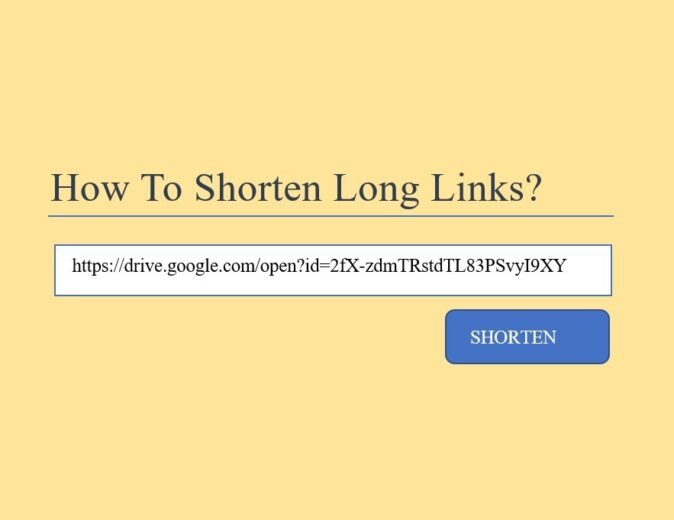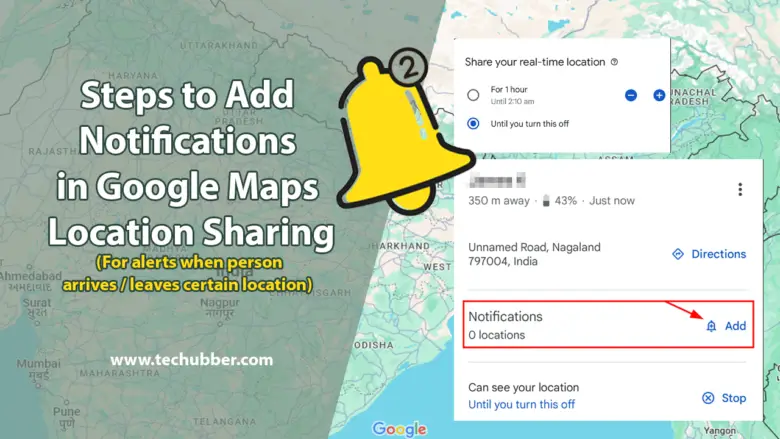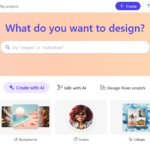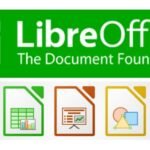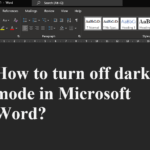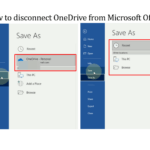Computer

List of Top Free Video Conferencing Apps
Video conferencing applications have become an integral part of modern communication, serving various purposes in both professional and personal contexts ...

How to Connect DTH Set Top Box to Monitor Using HDMI or VGA if the Set Top Box Has RCA Connections Only
Are you wondering how to connect your DTH set top box to a computer monitor to watch TV ? In ...

Different ways to take screenshot on Windows Computer
If you have something interesting open on your computer and you need to take screenshot, then there are more than ...
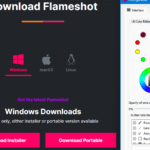
Lightshot Is not Working with Print Screen Button in Windows 11 – Best Free free screenshot app alternatives
In one of our previous posts, we discussed about how to use the print screen key to start Lightshot Screenshot ...

How to upgrade Windows 10 to Windows 11 for free
If you have a PC running on Windows 10 with valid license, then you might be able to upgrade to ...
Smartphones

5G Android Mobile Phones with Dual SIM and Dedicated Memory Card Slot under Rs. 30000
With the excitement over 5G, you must be thinking about switching from your 4G mobile phone to a 5G mobile ...

Ways to Hide Files and Folders on Android Without Using Any Apps
Our phones are personal and so is most of the data stored inside our mobile phones. Usually, mobile phones would ...

How to Use Second Space in Xiaomi Redmi Phones
Second Space is a feature in some Android Phones such as Xiaomi Redmi Phones, which allow you to setup another ...

Latest 5G Smartphone Launches
If you are looking for the latest 5G smartphone launches to upgrade your old phone, then here are some of ...
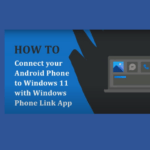
How to connect your Android Phone with Windows 11 Phone Link App
Did you know that you can make calls, send SMS and also manage your photos on your Android Phone right ...
Android Tips
Email Tips
List of Top Free Video Conferencing Apps
Video conferencing applications have become an integral part of modern communication, serving various purposes in both professional and personal contexts ...
Free AI Image Generator You Need to Try – Microsoft Designer
AI image generation tools allow users to quickly produce high-quality visuals by describing the image using text prompts. While human ...
How to save Microsoft Word document as PDF
There are times when we need to save Microsoft Word document as PDF because of its various advantages. So, the ...
How to setup Gmail on Thunderbird Email Client?
While majority of email users normally access their emails using a web browser, there are email software which lets you ...
How to add Google Calendar to Thunderbird Email client
In this post, we shall discuss on How to add Google Calendar to Thunderbird Email client. If you are using ...
Microsoft Office
How to save Microsoft Word document as PDF
There are times when we need to save Microsoft Word document as PDF because of its various advantages. So, the ...
How to Save LibreOffice Documents in Microsoft Office File Format
Using LibreOffice and wondering how to save LibreOffice documents in Microsoft Office file formats? LibreOffice is a popular free open-source ...
LibreOffice: The Best Microsoft Office Alternative
LibreOffice: The Best Microsoft Office Alternative When it comes to office productivity suites, Microsoft Office has long been the go-to ...
How to turn off dark mode in Microsoft Word?
How to turn off dark mode in Microsoft Word? Dark mode is great for the eyes and also saves power, ...
How to disconnect OneDrive from Microsoft Office Word, Excel etc.
Steps to disconnect OneDrive from Microsoft Office / disable connected experiences ...
WiFi / NETWORK

How to Find Wi-Fi Password on iPhone and share WiFi on iPhone
Forgetting your Wi-Fi password can be frustrating, especially when you need to connect a new device or share it with ...

How to extend WiFi range using two WiFi routers
WiFi routers enable wireless devices to connect to the network. The WiFi range varies. If the existing WiFi range is ...

Resolved: Mi Home Security Camera 360 stopped working – “bring device closer to router” error
Resolved: Mi Home Security Camera 360 stopped working - "bring device closer to router" error If you are reading this ...

How To Get WiFi Password from Laptop and Android Smartphone with Google Lens App
If you want to get the WiFi password from the computer and Android Smartphone, we shall see How To Get ...