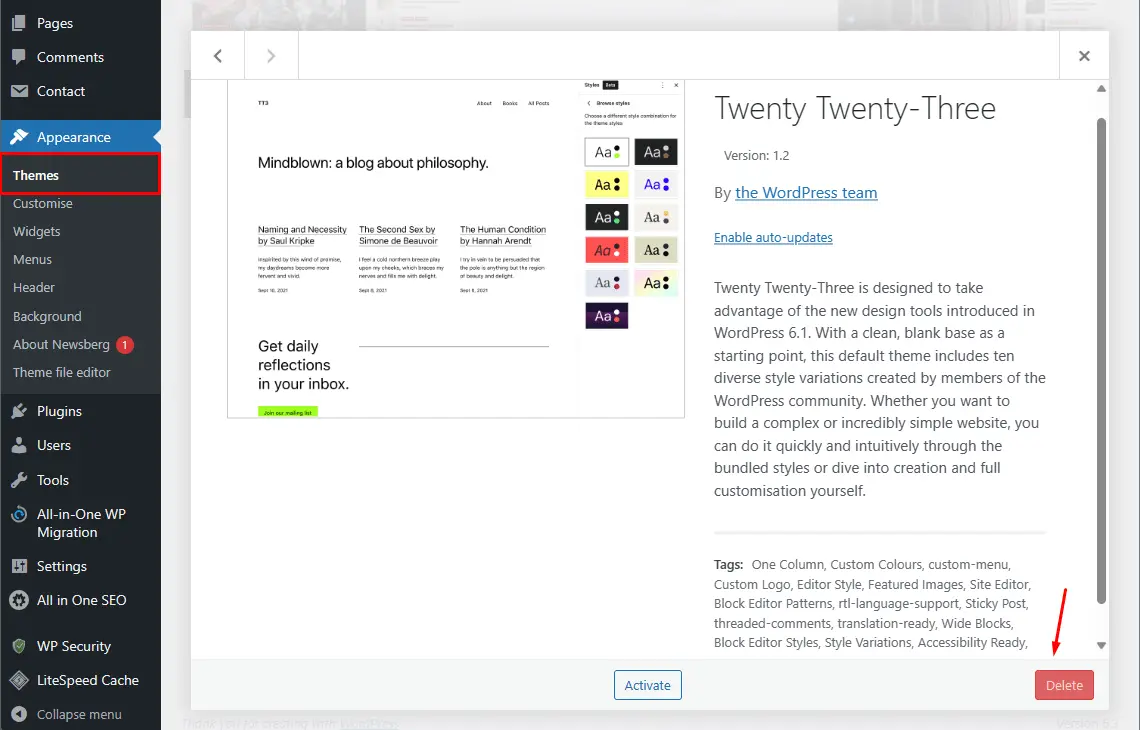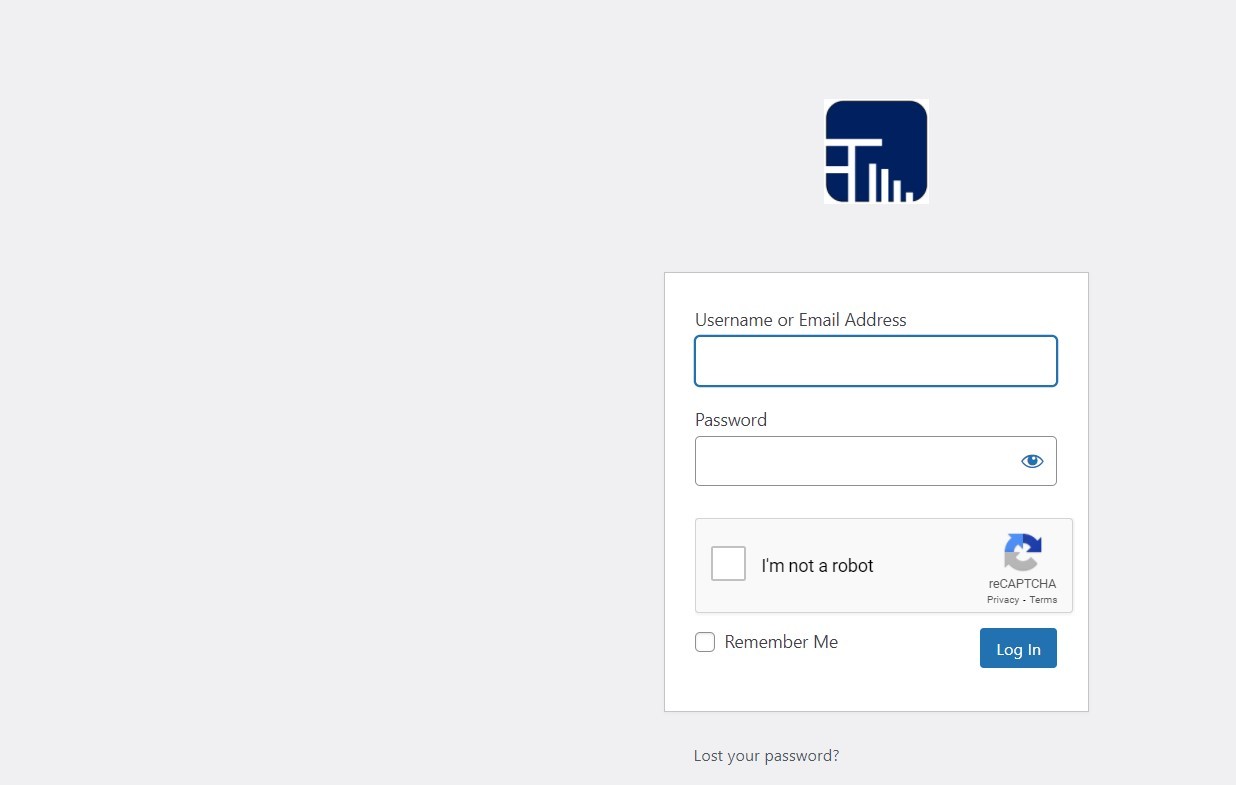If you are monetizing your website using Google Adsense then auto ads from Google Adsense works pretty well. However, if you are using other advertisement networks also, and if you want to control the placement of the ads, then it is better to use plugins for inserting ads on your wordpress website. In this post we will see some WordPress Plugins for inserting ads on your WordPress Website.
WordPress Plugins for inserting ads on your WordPress Website
Most of the WordPress plugins for inserting ads on your WordPress website has similar features. That is, it will allow you to insert add codes of various kinds (HTML, JS, PHP etc), and also allow you to set conditions where, how and when the ads should display. However, the user interface, and some features, would vary depending on the plugin.
Ad Inserter – Ad Manager & AdSense Ads
If you’re looking for WordPress plugins for inserting ads on your WordPress website then Ad Inserter is one you should definitely give it a try. It has 300,000+ Active Installations, and is regularly updated.
Ad Inserter is an ad management plugin with many advanced advertising features. At first you might find it quite overwhelming but once you get used to the settings then you realize that it is a powerful plugin which will help you manage every aspect of inserting ads on your website. It supports all kinds of ads including Google AdSense, Google Ad Manager (DFP – DoubleClick for publishers), contextual Amazon Native Shopping Ads, Media.net , Infolinks and rotating banners.
Ad Inserter plugin is not just for inserting ads. It also has many advanced options to insert opt-in forms, header scripts, Javascript, CSS, HTML, PHP, analytics, tracking or advert code anywhere on the page.
Some of the features of Ad Inserter plugin include:
- AdSense integration, Support for Google Ad Manager (DoubleClick for publishers)
- Plain JavaScript code on front-end – no library dependencies
- Automatically inserts ads on posts and pages
- Insert before or after post, Insert before or after content, Insert before or after paragraph, Insert before or after random paragraph, Insert before or after multiple paragraphs
- Insert before or after image, Insert before or after comments, Insert before or after excerpt
- Insert near any element on the page (using CSS selectors)
- Insert above the header (after <body> tag), Insert in the footer (before </body> tag)
- Insert between posts on blog pages (in-feed AdSense), Insert between excerpts on blog pages
- Insert between comments
- Insert before or after any HTML element using CSS selectors
- Disable ads on individual posts or pages
- Insert header (<head> section) and footer code
- Insert images, HTML, CSS, Javascript or PHP code
- ads.txt editor
- Support for GDPR consent checks
- Ad rotation, Timed ad rotation – define times to rotate adverts in a single ad block
- Ad blocking detection – popup message, page redirection
- Desktop/mobile device detection
The list of features is too many to mention here. Check documentation for the complete list.
Issue: One Ad Inserter issue which we have seen is that sometimes the error “plugin settings corrupt” is displayed. As a result, the codes which are inserted in various blocks gets lost. You have to uninstall / reinstall the plugin. We could not troubleshoot the exact cause of the issue. But if this error happens, it can be quite annoying as you have to setup the ads again. Otherwise, if Ad Inserter runs fine on your website, it is a powerful plugin.
Advanced Ads – Ad Manager & AdSense
If you’re looking for WordPress plugins to manage advertisements on your website , Advanced ads is another WordPress plugin which you should definitely check out. It works with all ad types and networks, including Google AdSense, Google Ad Manager (formerly Google DoubleClick for Publishers, DFP), Amazon ads, or media.net ads.
Some features of Advanced Ads – Ad Manager & AdSense includes:
- create and display unlimited ad units
- ad rotation
- schedule ads and set start time and expiration date
- target ads by content and user groups
- inject ads into posts and pages automatically
- insert ads and banners from all ad and affiliate networks
- display images and image banners
- show ads in the sidebar and in widgets
- disable all ads on specific pages
- display conditions – show ads based on content.
- show ads by individual posts, pages, and other post types, posts by category, tags, taxonomies, author, and age
- ads after any given paragraph, headline, image, or other HTML element
- ads at the top or bottom of the post content
- and more.
There is a pro version of this Advanced Ads – Ad Manager & AdSense plugin. For general purpose, even the basic version will do just fine. But if he requires some advanced features like sticky ads, Google Ad Manager integration, ad slider etc. then you can explore their paid add-ons.
Ads by WPQuads – Adsense Ads, Banner Ads, Popup Ads
Ads by WPQuads – is yet another ad management WordPress plugin which you can check out for placement of ads on your WordPress website. The plugin has 40,000+ active installations as on the date of this article. Similar to other ad management plugins, this plugins will also allow you to insert ad codes, and configure how and where you want to display the ads.
Some features of Ads by WPQuads includes the following but not limited to:
- Unlimited Ads – Add an unlimited amount of ads to your website.
- Modern User Interface
- Ad Placements with predefined placements for inserting ads at the beginning / middle / end of the post, after certain paragraphs, after certain % of the post, after image, after word count,etc.
- Sticky Ad support
- Import / Export function makes plugin migrating to other sites easier. Copy your ads code to other sites.
- Post Specific Ads Control: 10 Conditional Ad visibility positions which allows you to control (include/exclude) on which pages would you like the ads to appear.
- Targeting conditions which will allow you to control when an ad should appear.
- Ad Blocker support: It’s the most advanced ad blocker which allows you to add the notice in 4 types. Bar, Popup, Page Redirection & Block
- ads.txt support
- Lazy Loading for Adsense ads
- Custom Image banner support
- 8 Ad network support
- Google Adsense support – insert Adsense codes easily
- 12 Ads positions that helps you control where the ad will appear.
- Web Stories Integration: Advertise in AMP Web Stories.
WPCode – Insert Headers and Footers + Custom Code Snippets
WPCode WordPress plugin is for adding code snippets in WordPress without having to edit your theme’s functions.php file. WPCode is actually not specifically built for ads insertion, but it can also be used for ad management on your WordPress nonetheless. Using WPCode you can easily add code snippets in your WordPress site’s header and footer as well other areas of your website.
You can use WPCode to insert custom PHP code snippets, JavaScript code snippets, CSS code snipets, HTML code snippets, and text snippets with full conditional logic and code priority support.
Some features of WPCode includes but not limited to the following:
- Insert code in Headers and Footers
- Insert any code or script, including HTML and JavaScript
- Insert PHP Code Snippets or JavaScript code snippet without modifying theme’s functions.php file
- Insert Google AdSense Ads code, Amazon Native Contextual Ads code, and other Media Ads code
- Insert Custom JavaScript, CSS, and HTML code
- Insert re-usable custom content blocks and PHP code snippets
- Insert Ads code in content after specific paragraphs
- Show or hide custom code snippets based on conditional logic
- Add Rich Text Ads and Content Snippets automatically on posts & pages.
- If you want to do more, there are ready-made Code Snippet Library
But since it is not specifically for ad management, some features desired for ad management included in ad management specific plugins may not be included.
WPCode – Insert Headers and Footers + Custom Code Snippets – WordPress Code Manager
AdRotate Banner Manager
AdRotate Banner Manager is another WordPress plugin which you can explore for ad management on your WordPress website. With AdRotate Banner Manager you can place advertisements from various ad networks such as Adsense Ads, Media.net Ads. Amazon Associate tags, or banners.
Some features of AdRotate Banner Manager includes:
- Create and display unlimited ad units
- Display multiple ads in the same ad block and rotate ads per page load or every few seconds
- Schedule your ad campaigns
- Place adverts on your website with blocks, widgets, short-codes or PHP snippets
- Place banners and ads from many advert and affiliate networks such as Google AdSense, Google Ad Manager, Amazon, BuySellAds, DoubleClick, DFP, media.net and many more
- Create Groups of adverts to show one or many ads in one location
- Upload banner images through the WordPress media manager or the AdRotate Asset Dashboard
- Use short-codes to place ADs manually in post and page content, widgets, blocks, page builders
- Auto-inject your ads into Posts and Pages via AdRotates Post Injection feature
Some features which are not available in the free version includes:
- Set up filters to show or hide ads on tablets and phones
- Advanced scheduling
- Manage ads.txt file
These are some of the popular ad management WordPress Plugins out there. If you are not satisfied with the above plugins there are more such plugins out there in the WordPress plugins directory. Make sure the plugin you explore are compatible with your version of WordPress and that the plugins are regularly updated. You can find out by checking the Last Updated info on the plugin page. And also read reviews to see whether user have posted some positive remarks regarding the plugin or there are issues.
If you happen to be using some WordPress Plugins for inserting ads on your WordPress Website, do let us know which one you are using, and what you like about it.
#WordPress Plugins for inserting ads on your WordPress Website
#Ad management WordPress Plugins
#WordPress Plugins for Google Adsense