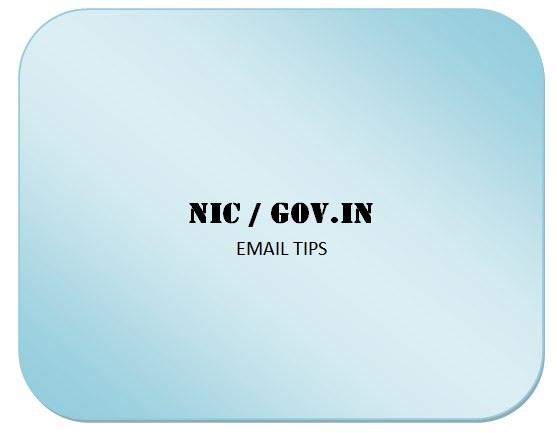By default WordPress logo is displayed on the login page. If you would like to change the WordPress login logo and manually set your own logo, you can easily do this using some plugins or if you do not want to use plugins, then you can also do it manually by placing a few lines of code. In this post, we will see how to change WordPress login logo.
Why Change WordPress Login Logo?
Instead of the default WordPress logo on the login screen, it would be much better if we change WordPress Login Logo on the login screen. If you are developing a website for a client then it’s much better to change WordPress login logo to that pf the client’s company logo as it will appear more professional.
Also, if the website allows members login, then a custom login logo can help build your website’s brand recognition. The more times your visitors see your logo, the more likely they are to remember your website.
How to Change WordPress Login Logo without plugin?
There are plugins out there which can help you change WordPress login logo. If all you want is to Change WordPress Login Logo, then you can easily do it without a plugin. Here we will see how to change WordPress login logo without a plugin. To change the logo on the WordPress login page without using plugins , we need to insert a few lines of code in the WordPress theme functions.php file. Let’s see how to do it step by step.
If you want to change WordPress login logo without plugin, follow the steps below:
1) First, upload the logo file to your media library
You might already have the logo file uploaded to the media library, if that is the case, you can use the same.
After uploading the logo in the media library, get the URL of the logo file. To get the file URL,
- Go to the Media Library
- Click and open the logo file
- Scroll down on the right and find File URL
- Click on ‘Copy URL to clipboard‘
You can paste the copied URL to notepad. We’ll need this later. If you do not want to copy now, come back here to get the logo file URL.
2) Create a functions.php under your child theme
Functions.php is a file in WordPress that directly influences the functioning of your WordPress website. You can add elements and functionality to WordPress website. But you need to create this functions.php inside the child theme. You should always have a child theme in WordPress so that customizations can be done without affecting the main theme. The main theme may need updates from time to time. If you do not use a child theme, then customizations would be lost when the main theme is updated.
This post assumes that you have a child theme created already. If not, refer this post:
- Login to your hosting control panel’s file manager and create a new file functions.php under the child theme.
- After that, come back to the WordPress > Appearance > Theme File Editor
- Under ‘Select Theme to Edit‘ drop-down, select the child theme
- The files under the child theme are displayed on the right.
- Click on the functions.php
- Add the following lines of code in between <?php ….. ?>
<?php /*Set Logo to login page*/ function my_login_logo_one() { ?> <style type="text/css"> body.login div#login h1 a { background-image: url(https://yoursite.com/wp-content/uploads/yyyy/dd/logo.png); padding-bottom: 30px; } </style> <?php } add_action( 'login_enqueue_scripts', 'my_login_logo_one' ); ?>
Note: if you already have a functions.php with some code already, then copy only the code in green. Else, if the functions.php file is empty / new, copy the entire code and paste it in the file.

- Click on UPDATE FILE
- Log out of WordPress and login again.
You should now be able to see the login logo changed.
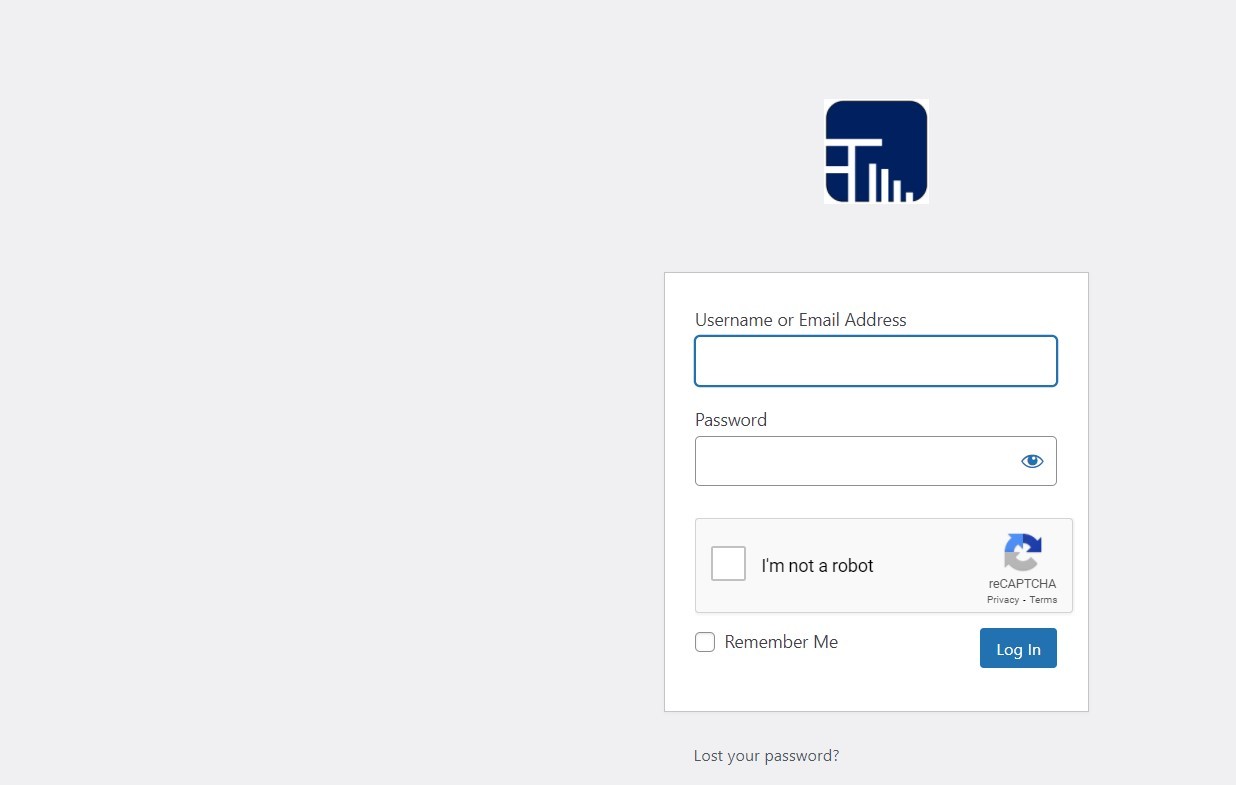
If the size of the login logo is not appropriate, then you can easily resize using custom CSS. But that is outside the scope of this post. You can research online how to use CSS to resize images.
How to change WordPress Login Logo using plugin?
Colorlib Login Customizer Plugin
Custom Login Page Customizer by Colorlib is an awesome and intuitive login page plugin that helps you personalize your login page and login form directly from the Customizer. Custom Login Page Customizer fully supports the Live Customizer feature and you can see all the changes in real time on your login page and edit them.
All this plugin’s tools and options can be found by going to Appearance > Customize > Custom Login Page Customizer. There you have templates you can use on your login page, custom login page logo, custom login page background options, custom login page form customizations, login form custom width, login form padding and borders, and more all leading to you having a brand new and custom login page.
Custom Login Page Customizer is without doubt one of the easiest to use WordPress plugins that allows the customization of the login page and login form. –Source: WordPress.Org
- Download the plugin from here and install it just like you install any other plugin
- Activate the plugin through the ‘plugins’ menu in WordPress.
- Upon activation, the plugin adds a new menu item to the WordPress theme customizer .

-
- Go to Appearance > Customize and click on the ‘Colorlib Login Customizer’ item.
- Your default WordPress login screen will be displayed with a live preview on the right.
- You can use the customization options on the right to change the look and feel of your login screen.
- To change WordPress login logo with your own, click on the ‘Logo options’ tab on the right.
- You can hide the WordPress logo, upload your own custom logo, and change the logo URL and text.
- You can also customize the size of the size and color of the text, and the width and height of the custom logo.
- Once you are satisfied with the changes, click on the publish button to save your changes.
- You can now visit the WordPress login page to see the new login logo.
- To do so, you can either log out or open the login URL in a new browser if you do not want to log out from the existing session.
If all you want is to Change WordPress Login Logo, then you can easily do it without a plugin. But if you do not want to do it manually, and you want more customization, then there are several plugins out there for changing WordPress Login Logo and more. You can explore them and see which suits your needs. Some are listed below:
Explore more plugins related to WordPress Login Logo Change
# How to change WordPress Login Logo # Replace WordPress Login Logo
#Customize WordPress Login Logo #Customize WordPress Login Page