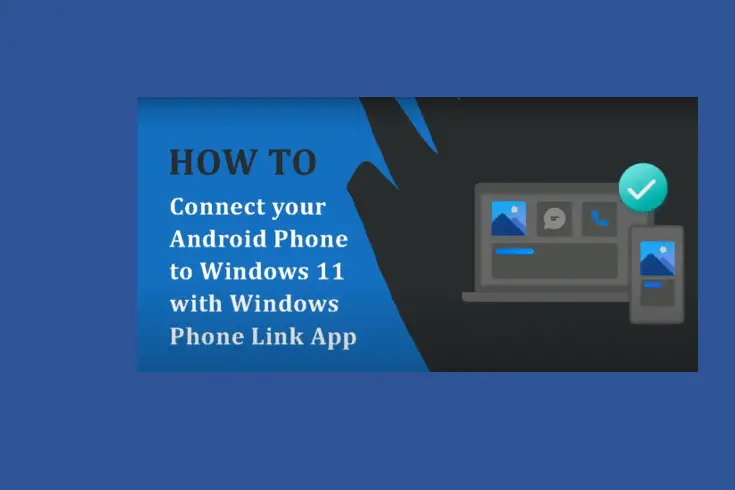Do you know you can do basic PDF editing in Firefox browser? Here is how.
If you need to add some details in PDF document such as text, draw or sign, now you can edit PDF with Firefox browser. There are other PDF editing software out there. But with Firefox browser, you do not need additional software or browser extensions to edit PDF. In this post, we will show you the steps How to edit PDF in Firefox browser.
Mozilla Firefox added a PDF editing feature in 106 release, which may be useful for users in editing PDF document from within Firefox web browser. You can add text, draw, add image, rotate, select text, and later print or save the PDF.
How to edit PDF in Firefox browser
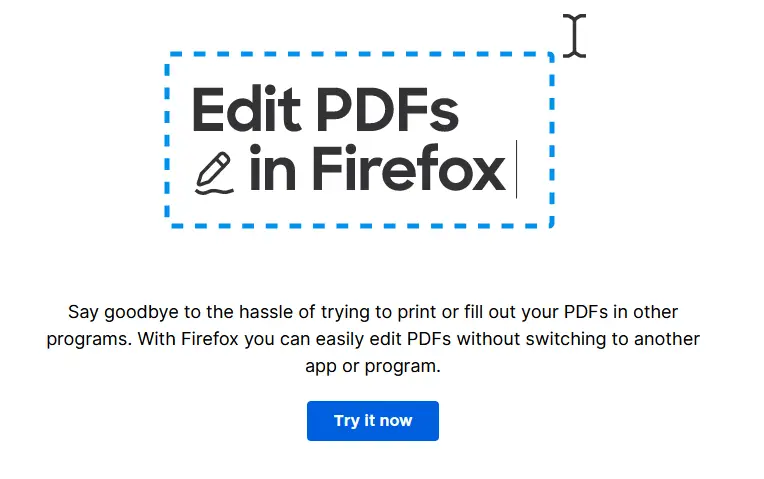
Note: In Windows PC, Firefox browser need to be set as the default web browser to use the PDF editing feature.
Steps to edit PDF in Firefox Browser:
- Open Firefox Browser, and if you are prompted to make Firefox the default web browser, do it.
- Now, open the PDF document in Firefox, and PDF editing tools will automatically show within the browser.
You will now see a small toolbar on the top right corner of the browser.
Using the tools available, you can add text, draw, sign, insert image etc.
To add text in the PDF document, click the Text button.
Click in the space where you need to add text and start typing. You can repeat the same step at different locations on the document if required.

If you need to remove the text added, click on the deleted button that appears right below the text added.
To draw or sign, click the Draw button.
Using the draw button, you can draw some shapes or sign your name.

To add image to the PDF document, click on the image icon.
Once you are done with the PDF editing, you can click on PRINT to print, or click download to save the PDF file with the changes made.
So if your requirement is just to edit PDF document to insert some text to draw, or through a shape or insert an image into a pdf document then you can easily do that using Firefox browser without the need to open any 3rd party application for this.
# PDF editor
# Software for editing pdf
# Edit PDF in Firefox browser