Microsoft Office is an essential productivity software for your computer which is used by many. The Microsoft Office software requires a product key to activate so that you can enjoy the full features. Microsoft office product key is a 25-character code used to activate the product and which also verifies that Windows hasn’t been used on more PCs than the Microsoft Software License Terms allow. If you have purchased a Microsoft Office, most likely you must have a product key on the package or you might have received the product key via email. In which case, you can download Microsoft Office online and activate with the product key . In this video we will see how to download and activate Microsoft Office with product key.
Table of Contents
How to download and activate Microsoft Office with product key
Watch this short video tutorial on how to download and activate Microsoft Office with product key which will help you understand steps involved.
Steps to download and activate Microsoft Office with product key
If you purchased Microsoft Office and you have a product key then you can follow the steps below to download Microsoft Office and activate with the product key.
1) Go to https://setup.office.com
2) Login with your Microsoft Account.
If you don’t have a Microsoft account then you can create one online.
3) Enter the Microsoft Office Product Key you have.
After you entered Microsoft Office product key, Microsoft will verify the product key and the product details will be displayed on the page. After which you will have a download link displayed on the page. Click on the Download link to download the setup file.

4) Download the Microsoft Office Setup App
Save the file to your computer. Do not change the file name.
5) Run the Setup File
After you have the Microsoft Office setup application downloaded to your computer double click on it to run. The software will download additional files from the Internet. Wait for the process to complete.
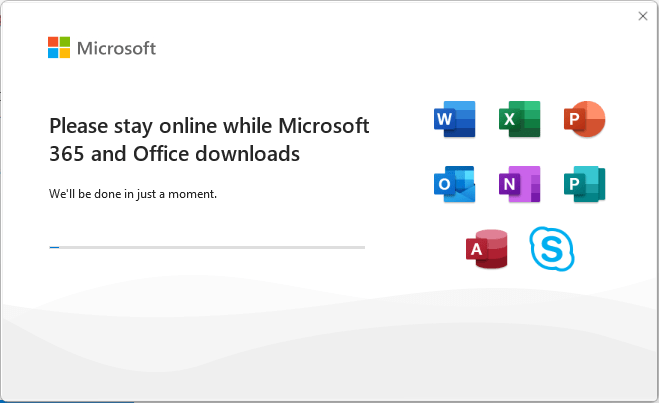
6) Open any MS Office App and follow instructions
Once the installation is complete, click done. Now you can open any Microsoft Office applications such as Microsoft Word Microsoft Excel, microsoft presentation etc. You will be presented with some prompts to agree the Microsoft licenses.
And after which you can start using the Microsoft Office applications.
Your Microsoft Office is now activated with the product key you provided.
Where to buy Microsoft Office licenses?
There are great offers on Amazon if you want to buy original Microsoft Office Licenses. Check out the links below.
Microsoft Office Home & Student 2021, Lifetime Validity, Email Delivery in 2 hours, 1 person
Microsoft Office Home and Business 2021, One-Time Purchase – Lifetime Validity, 1 Person, 1 PC or Mac, Classic Office Apps
How to download and activate microsoft office with product key
How to download and activate microsoft office with product key windows 10
how to activate microsoft office with product key
microsoft office 365 product key activation
microsoft office product key
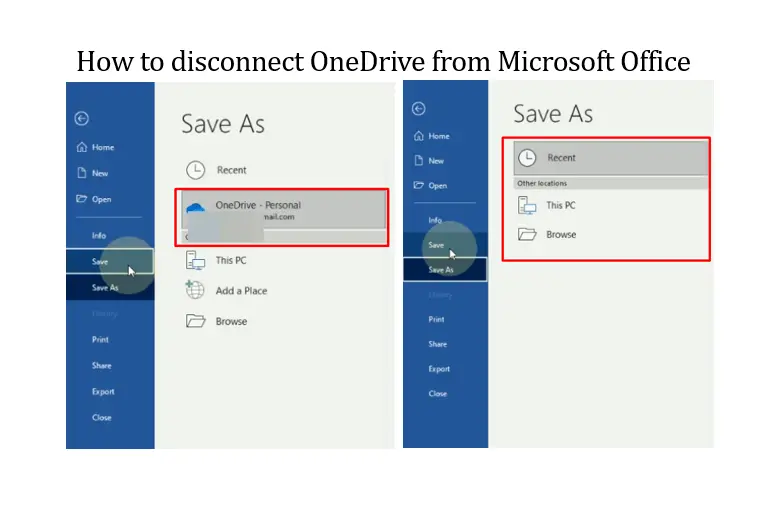
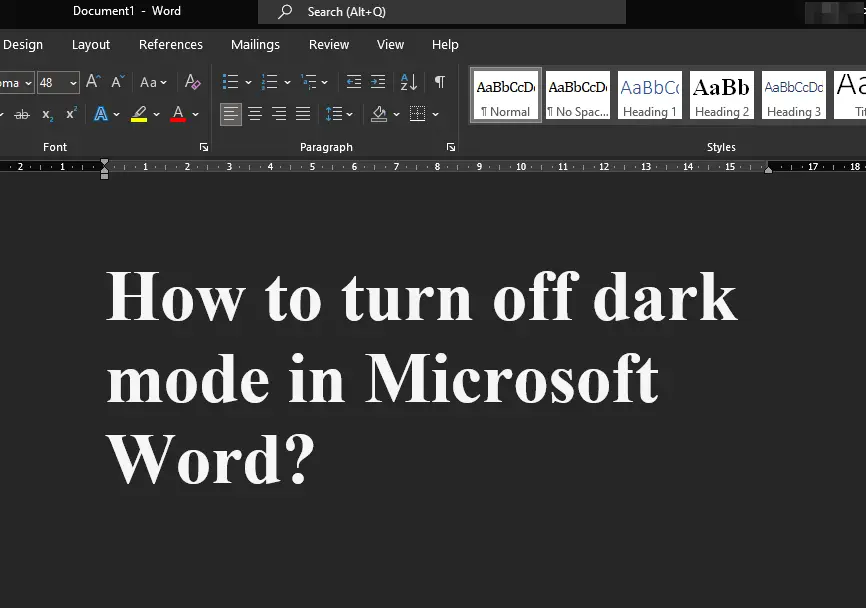
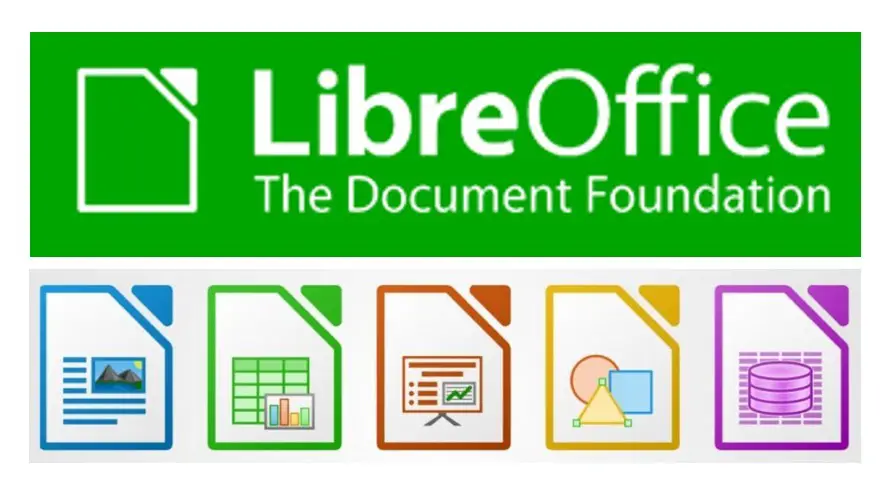
Leave a Comment (FB)