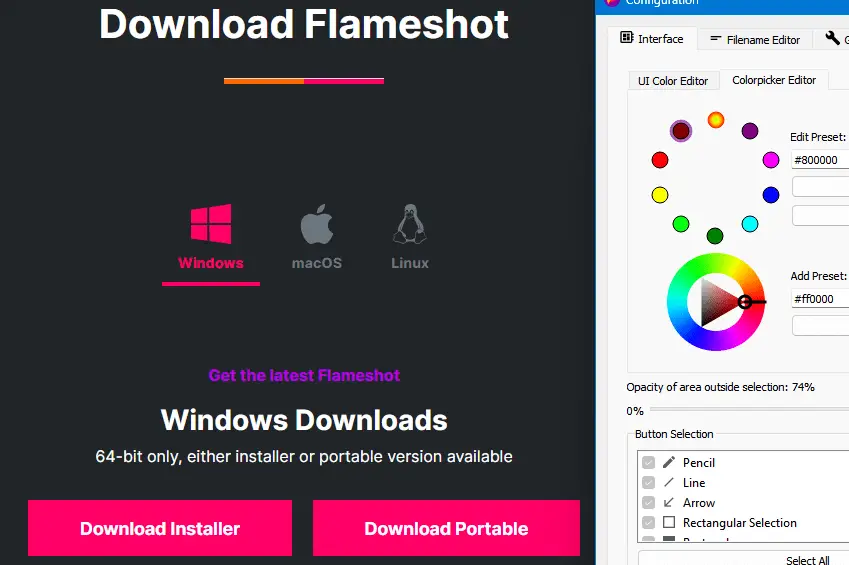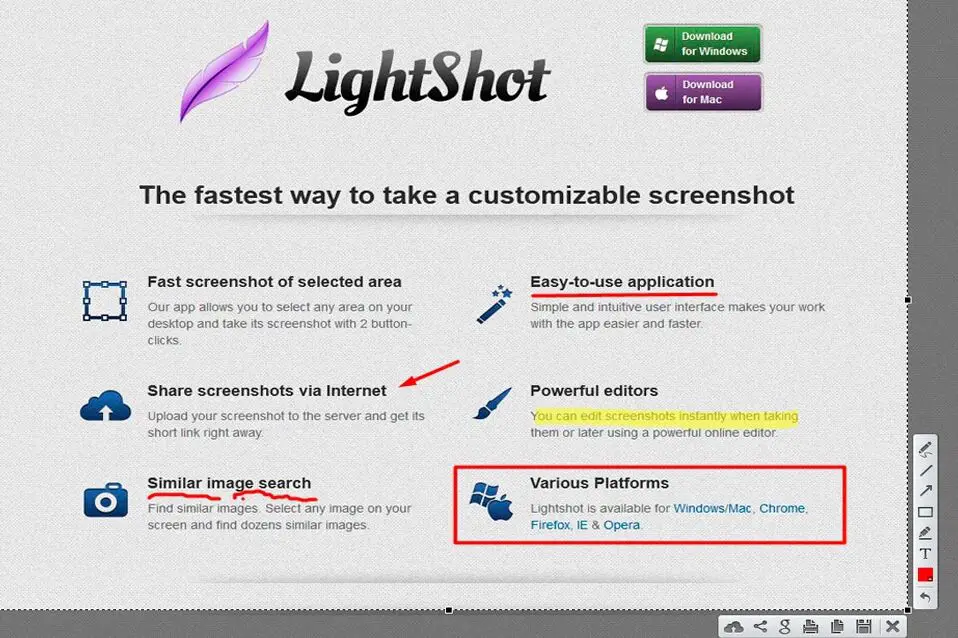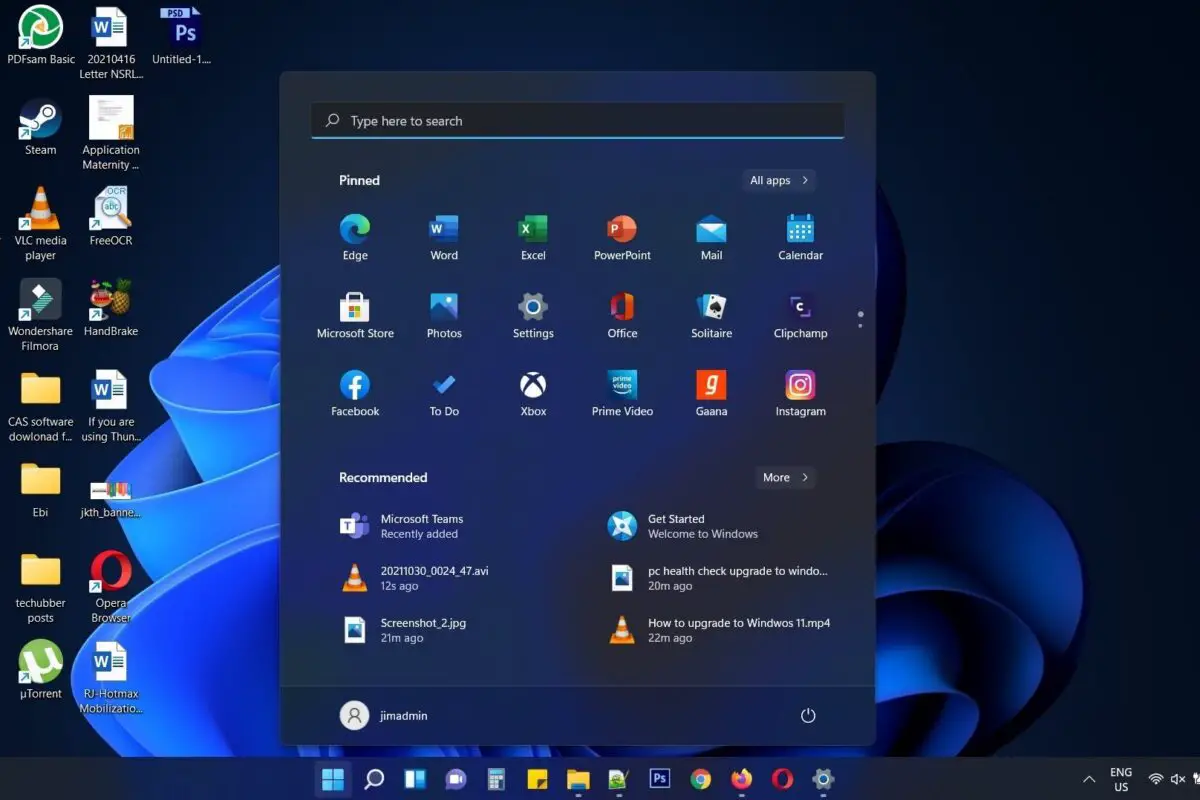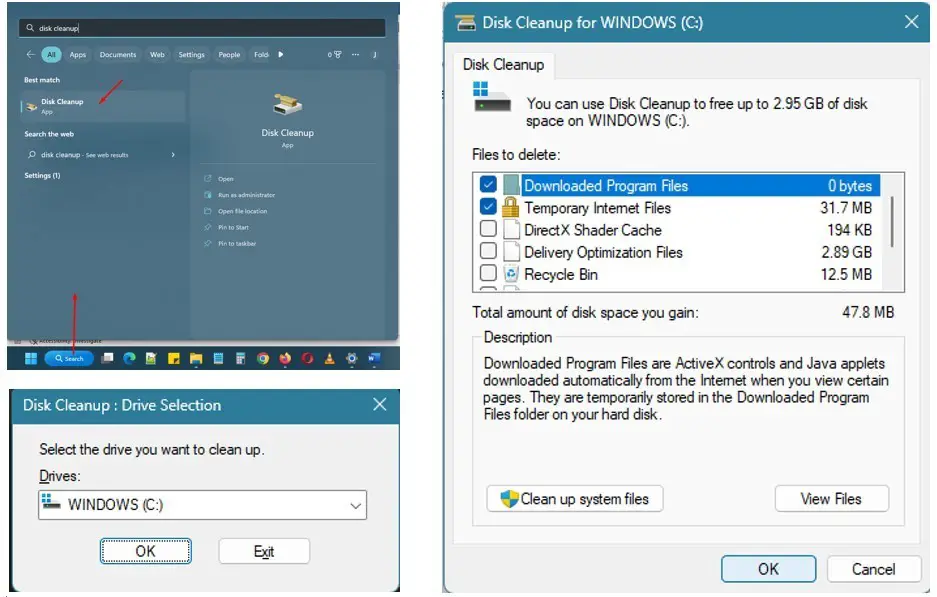Lightshot Is not Working with Print Screen Button in Windows 11 – Best Free free screenshot app alternatives
In one of our previous posts, we discussed about how to use the print screen key to start Lightshot Screenshot App for taking screenshots. Recently, … Read more