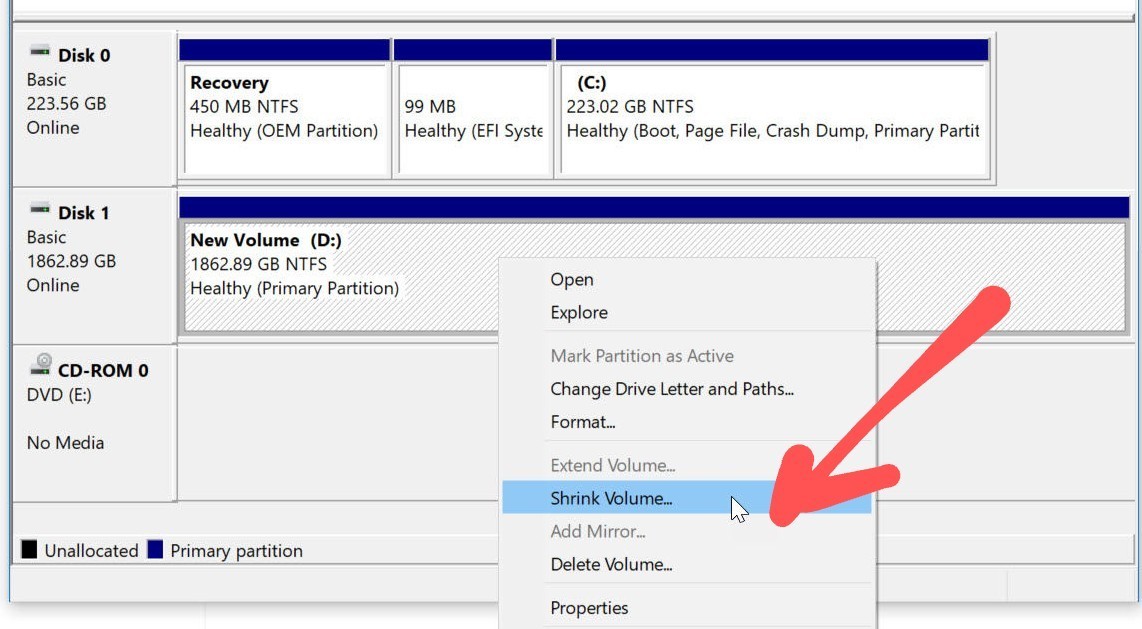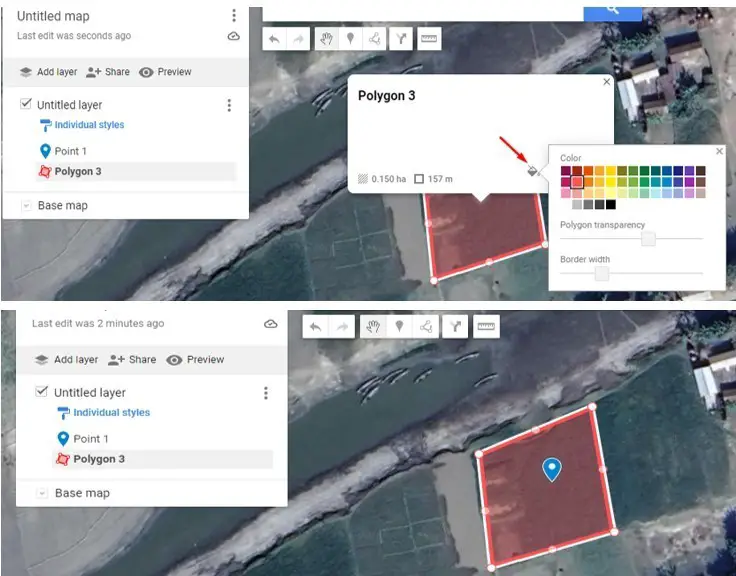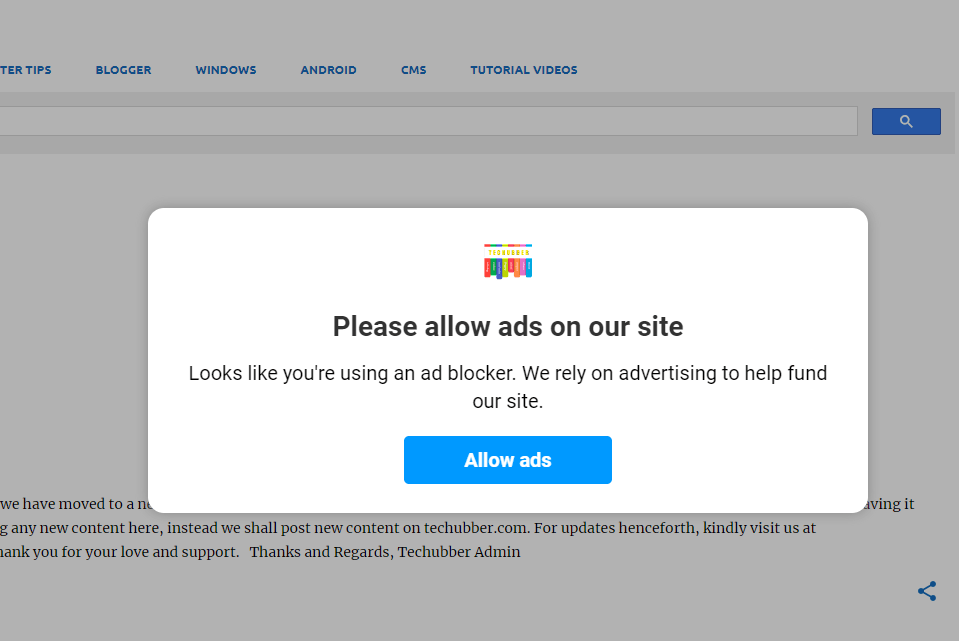How to check if your smartphone is 5G ready?

If you have purchased a 5G smartphone then obviously it must support 5G. But if you want to know more, then you can find out from the preferred network mode in the phone networking settings menu. Also you can also find compatible 5G smartphone models from JIO or Airtel apps too.
5G service was first launched in India in the month of October 2022. As of January 2023 more than 100 cities have been covered with 5G service network. The major mobile network service operators providing 5G services in India are Airtel, JIO and Vodafone. as of January 2023 due has covered most cities in India as compared to other 5G service providers.
How to check if your phone supports 5G
To check if your phone supports 5G, you can check in your phone network settings whether there is a 5G option under network mode. The menu to access the network settings may be different on different phone. Here are a few examples.
How to check if your phone supports 5G on Samsung smartphones.
1: Go to the Settings on your smartphone
2: Go to CONNECTIONS > MOBILE NETWORKS > NETWORK MODE (tap on it)
3: If you see 5G in the list of preferred network type, then your phone is 5G ready.
How to check if your phone supports 5G on Mi / Redmi smartphones.
1: Go to the Settings app on your smartphone
2: Click on the ‘SIM card & mobile data’ option
3: Select a SIM
4: Tap on ‘preferred network type’
If you see 5G in the list of preferred network type, then your phone is 5G ready.
If you are using JIO services and if you are interested to know if your smartphone is compatible with JIO 5G network, then you can check whether your smartphones is 5G compatible from the MyJIO App and also from JIO website.
JIO : How to check if your smartphone is compatible with Jio 5G network from your MyJIO App
- Open the MyJio App on your smartphone
- From the list of links provided in the main menu tap on True 5G
- Find “Are you 5G ready?” in the page and tap on “DEVICE CHECK“
- Select your smartphone Brand and then enter your smartphone Model to find out whether your smartphone is compatible with Jio 5G
JIO: How to check if your smartphone is compatible with Jio 5G network from JIO website.
- Go to https://www.jio.com/5g
- Scroll down till you see “Let’s find out if you are 5G ready.” and click on the check device compatibility button.
- Select your smartphone Brand and then enter your smartphone Model to find out whether your smartphone is compatible with Jio 5G

AIRTEL: How to check if your smartphone is compatible with 5G network from Airtel Thanks App

- Open the Airtel Thanks App installed on your smartphone
- In the homepage itself, look for a banner which says “Check if your phone is 5G enabled“.
- It will check if your phone is 5G ready or not and display the result depending on whether your smartphone is 5G ready or not.
You can also check for 5G phone by tapping on the Explore 5G phones button. It will give you a list of Airtel 5G Plus compatible smartphones. You can check by Brand and Models.
Looking for 5G mobile phones?
Click here to explore great offers on Amazon!
# how to check if my phone is 5g ready
# how to check if my phone is 5g enabled airtel
# how to know if your phone is 5g samsung
# how do i know if i have 5g on my android phone
# how to check 5g network in my area
# how do i know if my phone is 4g or 5g
# jio 5g check