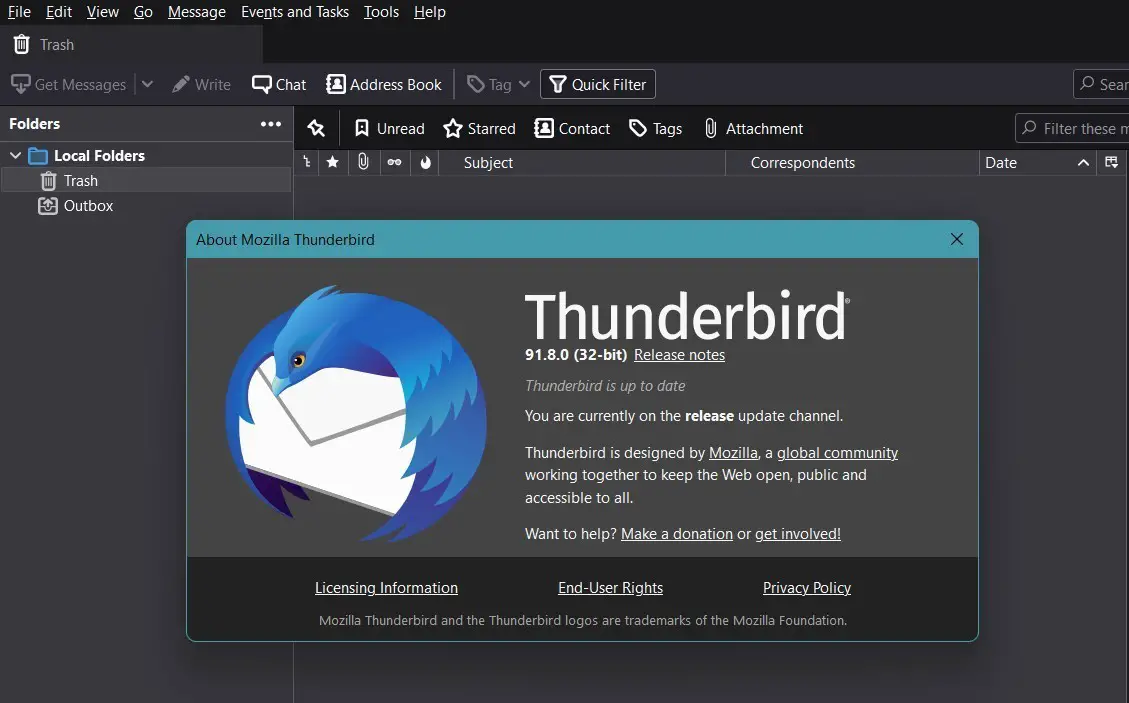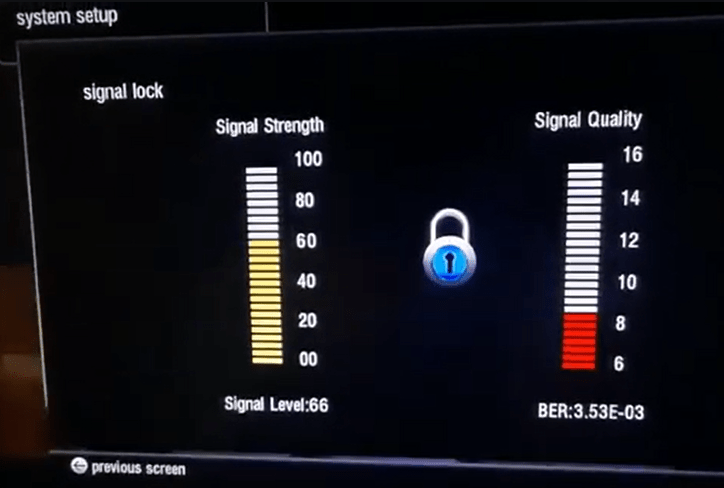If you are looking for the Best Free Screen Recording Software, then we have a list below for you to explore and find the best one for your needs. As you may be aware, Screen Recording Software have a wide range of uses such as creating video tutorials, recording software demos, recording gaming sessions, capturing online meetings etc.
Now there are some free screen recording software out there but they may be watermarked. So you would eventually have to buy the paid version if you want to remove the Watermark. But there are also free screen recording software out there without Watermark which you can use for your requirements. We have listed some of them below.
OBS Studio
OBS Studio, short for Open Broadcaster Software Studio, is also one of the best free screen recording software and it comes without a watermark. It is a popular and powerful open-source, cross-platform software for screen recording and live streaming. It is favored by gamers, content creators, and professionals for its extensive set of features and customization options.

Some of the features of OBS Studio include:
- Cross-Platform: OBS Studio is compatible with Windows, macOS, and Linux.
- High performance real time video/audio capturing and mixing.
- Multi-Source Layout: OBS Studio allows users to combine multiple sources into a single layout. You can capture multiple displays, cameras, audio sources, and more in a single scene.
- Recording Formats: OBS Studio supports various recording formats, including FLV, MP4, and MKV. You can also adjust recording quality settings.
- Customizable Settings: You can fine-tune video and audio settings, as well as streaming options, to match your hardware capabilities and preferences.
- Scene Transition Effects: You can create smooth transitions between scenes using customizable transition effects, making your streams and recordings look more professional.
- Audio Mixing: OBS Studio features a built-in audio mixer that enables users to control and adjust the volume levels of different audio sources, including microphone and system audio, per-source filters such as noise gate, noise suppression, and gain.
- Multi-Platform Output: OBS Studio allows for the simultaneous recording and streaming of content, so you can save your video locally while streaming it live. It can be used to stream videos to any RTMP-supporting destination, including YouTube, Twitch, Instagram and Facebook
- Plugin Support: The software has a wide range of plugins available for added functionality and customization.
Overall, OBS Studio is a versatile and feature-rich tool for both screen recording and live streaming, making it a go-to choice for desktop screen recording and streaming.
ShareX
ShareX is another Best Free Screen Recording Software in our list. ShareX is a feature-rich and open-source screen recording software and screenshot capture software. It offers a wide range of features and customization options for users looking to capture and record content on their computer screens. ShareX is labelled as a Screen capture, file sharing and productivity tool. The features of ShareX are so diverse that it may seem intimidating at first.

Some of the key features of ShareX includes:
- Screen Recording: record the full screen, Active window, custom region, specific regions, or individual application windows.
- Audio Recording: It supports audio recording from both the system and microphone, enabling voice commentary and narration.
- Video Formats: Save recordings in various video formats, including MP4, AVI, and WebM, with adjustable quality settings.
- Editing Tools: Includes basic video editing features, such as trimming, cutting, and adding annotations to recorded videos.
- Mouse Effects: It allows you to highlight and customize the appearance of the mouse cursor during recordings.
- Watermarks and Overlays: Supports adding custom watermarks and overlays to recorded videos.
- Multi-Monitor Support: Users can record content on multiple monitors with ease.
- Auto-Panning: Automatically follow the mouse cursor, making it ideal for tutorials and presentations with extensive mouse movement.
- OCR Text Recognition: ShareX includes an OCR (Optical Character Recognition) feature to extract text from screenshots and images.
- Image Capture: ShareX is not just a screen recorder; it’s also a powerful screenshot tool with features like full-screen captures, region captures, and scrolling captures for web pages.
- Annotating and Editing Screenshots: You can add text, shapes, arrows, and other annotations to screenshots.
ShareX is a versatile and powerful tool for capturing, recording, and sharing content from your screen. Its extensive feature set and customization options make it a popular choice among content creators, educators, and professionals.
CamStudio
CamStudio is a free and open-source screen recording software that allows users to capture and record their computer screen. Though the GUI of CamStudio is pretty basic, it is also one of the Best Free Screen Recording Software out there and it is also widely used. It also comes without watermark. It can record all on-screen video and audio activity and output in AVI video format. Optionally, you can also turn the video output into lean, mean, bandwidth-friendly Streaming Flash videos (SWFs) using its built-in SWF Producer. 
CamStudio also comes with its own Lossless Codec that produces crystal clear results with a much smaller file size compared with other more popular codecs. We have tested the Lossless Codec of CamStudio and the results are great with much smaller file size.
Some of the features of CamStudio include:
- You can record a region, fixed region, window, or full screen
- Auto Pan, Screen Annotations, Audio recording
- Set your own watermark, captions etc.
- Cursor Highlight
- Choose codecs, set quality, bitrate, set custom cursor etc.
- Audio Recording: It can record system audio (e.g., computer sounds) and microphone input for voice narration or commentary.
- Customizable Settings: Users can adjust video quality, frame rate, and other recording settings to suit their specific needs.
- Video Annotations: CamStudio allows you to add text annotations to your recordings, which can be useful for emphasizing points or providing additional information.
- Region Highlighting: You can use CamStudio to draw on the screen or highlight certain areas to direct the viewer’s attention.
- Auto-Panning: CamStudio can automatically follow the movement of the cursor.
- Scheduled Recordings
- You can completely customize where you want to save, how you want to save, and file names etc.
- Personalise your videos by including a webcam movie of yourself “picture-in-picture” over your desktop.
One of the cons of CamStudio is that the GUI is very basic and it has basic features but enough to meet your screen recording needs.
Download CamStudio for free
Debut by NCH Software
Debut Video Capture and Screen Recorder Software by NCH Software is another Best Free Screen Recording Software on our list. Debut Video Capture and Screen Recorder Software is a versatile program that allows users to capture video from various sources and record their computer screens. It offers a range of features for capturing and recording video content.

Some features of Debut Video Capture and Screen Recorder Software includes:
- Screen Recording: Record the entire screen, a single window or any selected portion of the screen.
- Mouse highlighting: spotlights the location of the cursor when using screen recorder
- Video Capture: Capture video from a wide range of sources, including webcams, external cameras, video devices, and IP cameras.
- Audio Recording: Record audio from both the microphone and the computer’s system audio.
- Replace background with image, video or solid color using Green Screen tool
- Video Editing: Basic video editing features are available, allowing users to trim, cut, and add text annotations to their recorded videos.
- Video Effects: Debut offers various video effects, including color adjustments, filters, and overlays, to enhance the visual quality of recordings.
- Output Formats: It supports wide range of video formats for recordings, such as AVI, WMV, MP4, and more.
- Video Quality Settings: Users can adjust video quality settings, including resolution, frame rate, and compression, to control the recording’s quality and file size.
- Overlay Text and Watermarks: Add your own text captions or time stamp your video. Add logo or watermark on your video capture.
- Upload videos directly to YouTube, Vimeo or Flickr
- Burn recordings directly to DVD with Express Burn Disc Burner
- Remote Monitoring: The software can be used to remotely monitor and record video from IP cameras or other network devices.
The free version of Debut video capture software is available for non-commercial use only.
Download Debut Video Capture and Screen Recorder Software for free
Free Cam
FreeCam is a screen recording software that allows you to capture your computer screen, record video, and create tutorials or gameplay videos. You can easily create video lessons and instructional videos using Free Cam.

Some of the features of Free Cam screen recording software includes:
- Screen Recording: You can make a recording of your entire screen, a selected area of the screen, or a single window.
- Audio Recording: Record system sound and also record voice over with your microphone.
- Mouse highlighting: spotlights the location of the cursor when using screen recorder
- Built in tools: After you record your screen, you easily can cut out unnecessary fragments of the video.
- Remove background noise
- You can adjust volume, add fade-in or fade-out effects, or mute sounds in selected parts of the video.
- File save: Free Cam allows you to save your screen recording on your desktop in WMV format or instantly share it on YouTube.
- Recording quality is limited to 720p in the free version of Free Cam.
What is not included in the free version of Free Cam:
- Record screen and webcam at the same time
- Add annotations and hotkey hints
- Export to MP4
- Resolution up to 1080p.
- No Multi-track timeline
- No transition effects
- Insert text, music, shapes and pictures
So, while Free Cam may meet your basic screen recording needs, the features are limited in the free version. Thus the name itself is a but puzzling. The premium version is $227/year which may be a bit on a higher side. Since there are other options with advanced features available for free, you can consider other Free Screen Recording Software on our list above.
So, these are some of the Best Free Screen Recording Software in our list for your reference. If you are looking for the Best Free Screen Recording Software then try the above and choose which best suit your needs.
Let us know in the best which one your found the best and why. If you are using some other free screen recording software, do let us know in the comments.
# Best Free Screen Recording Software
# Free desktop recording software for Windows PC
# Screen recording software for Mac
# Best Screen Recorder Software