In this post we will see how to increase the font size in Thunderbird email software. If you are struggling to view emails in Thunderbird email software because the font size is too small then definitely you can increase it so that it is more comfortable for you. So let’s see how to increase the font size in Thunderbird email software.
STEP ONE: Change font size in email body from TOOLS > SETTINGS > GENERAL > LANGUAGE AND APPEARANCE
So if you go to the tools menu and go to settings, you can see that you can change the phone and the font size at Language and appearance. But this only effects the font size of the text displayed within the email body, such as when you are composing a new email or you viewing an email. But it doesn’t change the font size of other text displayed within the Thunderbird email software GUI.
If you want to change the default font size of the text in within the email in Thunderbird then definitely you can change your preferred font and the size here:TOOLS > SETTINGS > GENERAL > LANGUAGE AND APPEARANCE .

- Select the default font and select the default font size
If you want to change the font size of text display within the Thunderbird email software user interface then see step two below.
STEP TWO: Change font size in Thunderbird GUI from TOOLS > SETTINGS > GENERAL > CONFIG EDITOR
If you want to change the overall font size in Thunderbird email software GUI as well, then you can do it from the config editor.
- Navigate to Tools > Settings > General > Scroll Down to the very bottom and click on CONFIG EDITOR
- Type the following without the quotes in the Search Preference : layout.css.devPixelsPerPx
- You will see that the default value is set to -1
- Change the value and click on the tick mark and see how it works for you.
- In our case 1.1 or 1.2 works best for us
- You need to choose an optimal size so that it doesn’t fill up your screen

Once you are done selecting a suitable font size for the Thunderbird email software GUI, you can close the CONFIG EDITOR window.
# how to set font size in thunderbird email software
# font size for thunderbird
# config editor thunderbird
# font size too small in thunderbird
# change text size in thunderbird

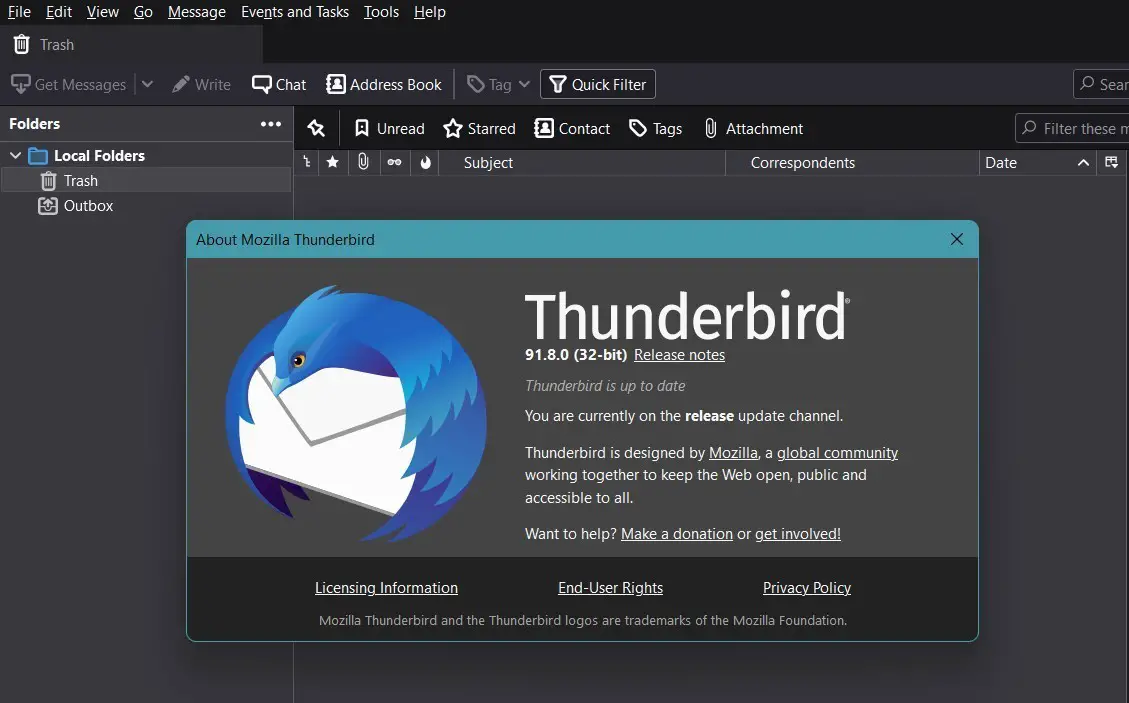

Leave a Comment (FB)