The Windows 11 operating system was released on 5 October 2021 – the first major upgrade in six years. If your Windows 10 OS and system requirements are eligible for an upgrade, you can upgrade your Windows 10 to Windows 11 for free. In a previous post, we covered –
- How to check if your Windows 10 OS is eligible for an upgrade to Windows 11
- How to check if your computer’s system requirements are eligible for upgrade to Windows 11
- Where to download Windows 11 and upgrade to Windows 11 for free
We made a short video to explore the new Windows 11 OS from Microsoft. Check out the video below.
If you want to know if your Windows 10 computer is eligible for an upgrade to Windows 11, watch this video how to:
- How to check if your Windows 10 OS is eligible for an upgrade to Windows 11
- How to check if your computer’s system requirements are eligible for upgrade to Windows 11
- Where to download Windows 11 and upgrade to Windows 11 for free
How to upgrade to Windows 11 for free!

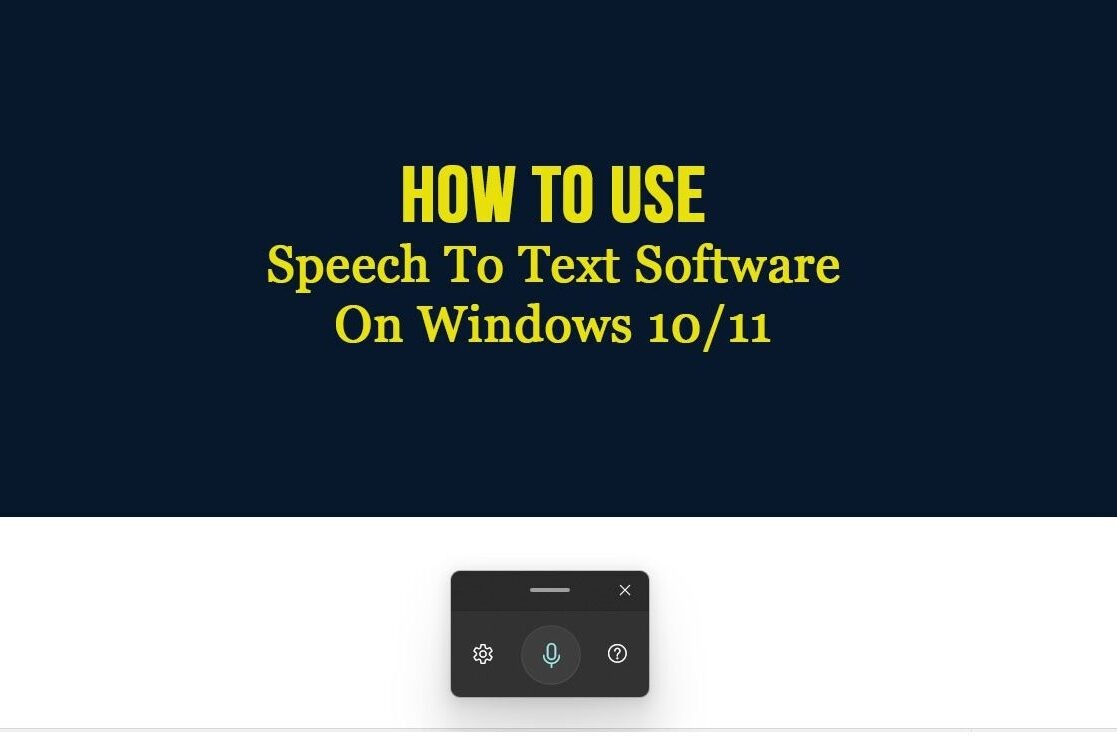

1 thought on “Explore the new Windows 11 OS from Microsoft – Upgrade to Windows 11”