Did you just install Drupal 9 and found the ‘Add a New Module’ button missing? Don’t worry, this is not an issue. It is so, by default. In Drupal we go to Extend section to install new modules to extend our site’s functionality. After a fresh install of Drupal 9, the ‘Add a New Module‘ is not enabled by default. In this post, you will see how to enable the ‘Add a New Module’ button so that you can install modules.
After installing Drupal 9, do the following to enable the ‘Add a new module’ button:
- Click on the EXTEND link / tab from the toolbar.
- You will see that there is no ‘Add a New Module’ button available.
- In the filter text box, type Update Manager.
- Select ‘Update Manager’ and install it.
- After that, click on ‘Update Script’ in the same page (http://localhost/yoursite/update.php).
Run ‘Update Script’ to update database whenever a new release of Drupal or a module is installed.Before you run ‘Update Script’, you should:-- Back up your code.
- Put your site into maintenance mode.
- Back up your database.
- Click Continue to run the ‘Update Script’ and then click on ‘Administration Page’ to come back to the administration area.
- Click on ‘Extend’ link / tab in the toolbar
Now you should be able to see the ‘Add a new module’ button and additional tab ‘Update’ where you will see updates if any.

Using the ‘Add a new module button’ you can install new modules by uploading or simply by providing the link to the module.
# Add a new module button is missing in Drupal
# Install Update Manager in Drupal
# How to install new module in Drupal
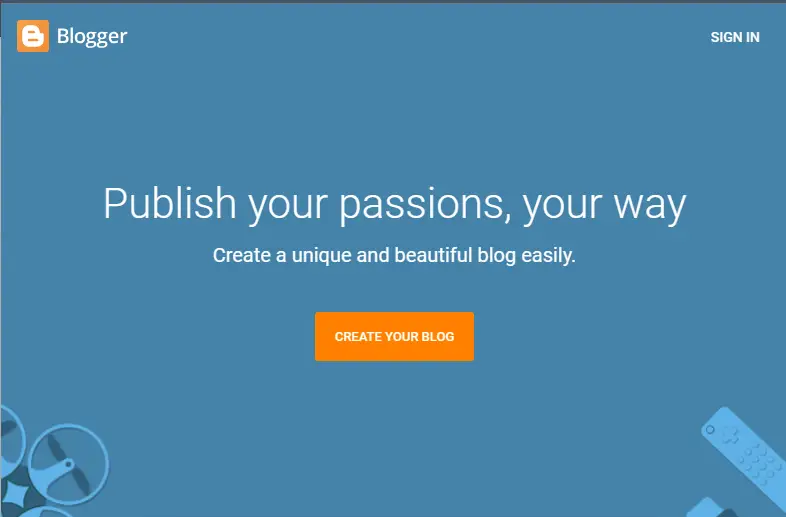
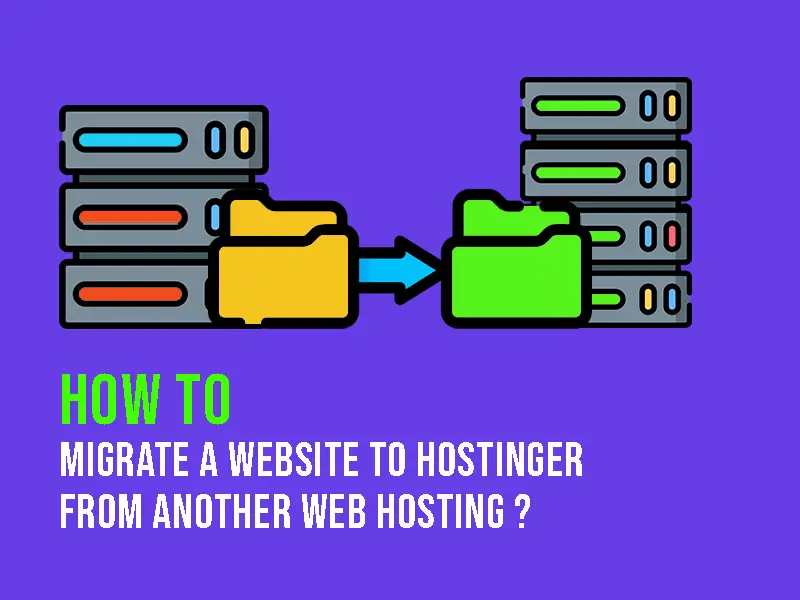

Leave a Comment (FB)