If you are interested to start a blog website for free, then there are several options for your out there such as Wix, WordPress.org, Blogger, Medium, etc. However, in this post, we will be discussing about How to start a blog for free on Blogger.
What is Blogger / Blogspot?
Blogger.com is a free blogging platform owned by Google. It was launched in 1999 by Pyra Labs and was acquired by Google in 2003.
- Blogger allows users to create and publish their own blogs.
- Blogger is known for its ease of use and user-friendly interface, making it a popular choice for those new to blogging.
- Blogger offers some default customization options, allowing users to personalize their blogs to their liking.
- Blogger also provides inbuilt opportunity to monetize your blog through AdSense and other sources.
- Since it is a Google Product, integration with other Google services is easy, such as use of Google Photos for photos used on the blog.
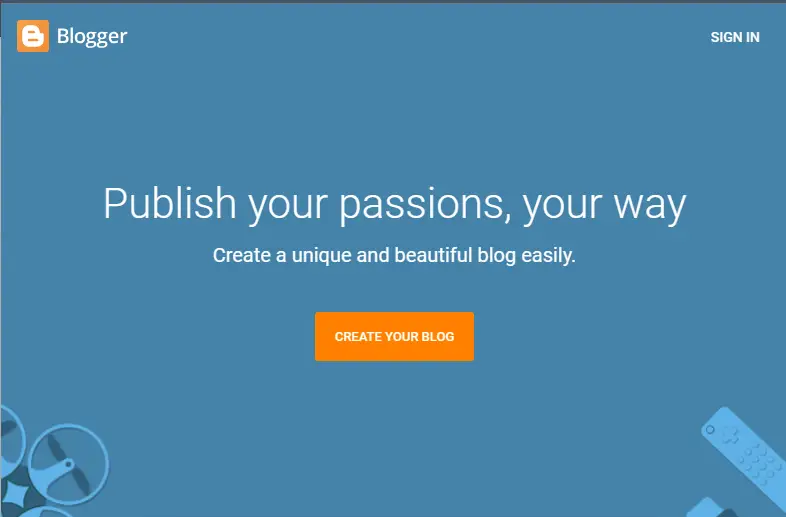
What do you need to own a website?
If you are planning to start a blog or a website, then you may be asking some basic questions like:
- What do I need to own a blog website?
- What are the cost implications for starting a blog?
- What are the basic requirements to start a blog or a website?
A blog is a type of website.
A blog (short for “weblog”) is an informational website run by an individual, group, or corporation that offers regularly updated content (blog post) about a topic.
So, if you want to own a website, there are two basic requirements for running a website:
- Domain name: The unique name which identifies your website, and using which others will find your website.
- Web Hosting: A service that allows individuals and organizations to publish a website or web page on the internet. Basically, this is where you will store the website files.
The above two are generally purchased and configured. And you have to renew the services periodically depending on your renewal terms.
But, if you are wondering on how to start a blog for free then there are other free blog website options such as Blogger, Wix, WordPress.org, Medium, etc. Each of these platforms has its own unique features and benefits. A brief explanation is provided at the end of this post. So, it’s a good idea to research and compare them to find the one that best suits your needs.
Advantages of creating blog website on blogger.com (blogspot)
Every platform has their unique features and benefits, and likewise, there are several advantages of creating blog website on Blogger.com. It may be a good choice for you depending on your requirements. No doubt, there are some limitations with Blogger as compared to building website using popular platforms such as WordPress etc. But if the limitations on Blogger can be adjusted with, then Blogger can be a good choice for you.
Here are some of the advantages of using Blogger:
- Free of charge: Blogger is completely free of charge, making it an affordable option for those just starting out with blogging. There is no need to worry about buying domain name and web hosting as it is taken care of.
However, if you want to use a custom domain name (your own domain name), then you need to purchase one and renew it from time to time. - No need to worry about domain* or hosting: If you are using Blogger (or for that matter any other managed blogging service), then you do not need to worry about domain and hosting, as it is taken care of. Except, if you are using a custom domain, then you need to pay for and renew the domain from time to time.
- Ease of use: It is super easy to setup. You can setup in a matter of minutes and start blogging right away. No complicated technical knowledge required.
- Customization: Blogger offers some default options for customization, allowing you to personalize your blog to your liking. If you are technical, you can customize more using CSS / HTML.
- Monetization: Blogger provides the opportunity to make money with AdSense and other sources1.
- Integration with Google products: Since Blogger is a Google Product, it can be easily integrated with other Google products, making it a convenient choice for those already using Google services.
- Custom domain: If you create a blog website on Blogger, you will get a domain name with “blogspot.com” at the end of the name. But, if you want to use your own domain name, Blogger gives you the option to add your own custom domain, allowing you to have a more professional-looking web address.
- Free SSL certificate: Blogger provides a free SSL certificate, ensuring that your blog is secure and trustworthy.
How to start a blog for free on Blogger
If you are wondering How to start a blog for free on Blogger, then the following steps may guide you to proceed. Creating a blog on Blogger.com is super easy.
Here are the steps you can follow to start a blog website for free on Blogger.com
- Go to Blogger.com and click the “Create your Blog” button
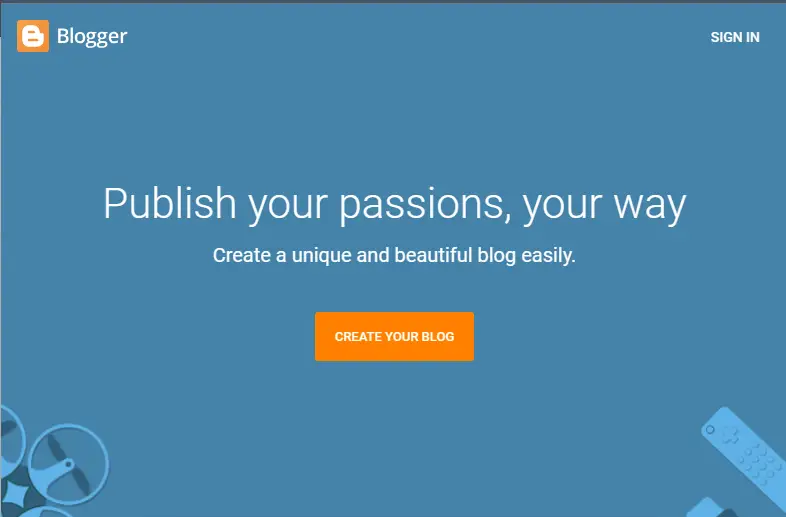
- Sign in with an existing Google account or create a new one.
- Once you are signed into your Google Account, you will be asked to choose a name for your blog.
- Enter a name for your blog and click “Next”.
- Choose a blog address or URL and click “Next”.
- Next, you will be asked to enter the display name, enter and click FINISH.

- Blogger will create the blog website with the details you provided. You will then see the Blogger admin dashboard from where you can do more customizations, change look and feel, and finally start posting on your blog website.

- The screenshot above is the dashboard of your blocker website right after creating a new block website on blogger.com.
Before starting to write new blog posts you should visit the layout, themes and settings menu to configure and customize your blog website to customize the look and feel of the website to your liking.
SETTINGS:
- From here you can set the settings for your blog website.
- You can customize your blog title, description, blog language, blog address, HTTPS redirect, setup custom domains, permissions, invite authors, max post on the front page, comment settings and moderation, email options, formatting, time zone, meta tags, custom errors, Crawlers and indexing, add custom ads.txt, import / backup content, etc.
THEME:
- From here you can select the default themes provided by Blogger. Besides the classic Blogger themes, there are modern responsive theme provided by Blogger such as Contempo, Soho, Emporio, Notable, and Essential.
- Select any theme you like, and then select the color options and click Apply.
- You can later click on the CUSTOMIZE button to further customize the colors, text and other details of the theme.
LAYOUT:
- From here you can customize the layout of the blog website by adding widgets to header, sidebar, body and footer regions. Blogger provides several widgets which you can easily deploy with little settings.
Once you have set up your blog website, you can start posting new blog posts. To post a new blog post on Blogger, just click on the NEW POST button. Enter a title, description and adjust the post settings, and click on PUBLISH when you are ready.
More details on various Blogger settings and customizations are covered in later posts.
Some of the popular free blogging sites:
- Wix (www.wix.com): Best for non-techies who want some “regular website” functionality along with a blog. Wix offers easy to use drag and drop features which you can use to build your website on your own.
- WordPress (www.wordpress.com): Not to be confused with WordPress.org which is the opensource WordPress software which you need to install on your own domain and hosting. WordPress.com offers a free plan, but it comes with some limitations. For example, you cannot install custom themes or plugins.
- Blogger (www.blogger.com): A free blogging platform owned by Google.
- Medium (www.medium.com): A platform for writers, bloggers, and journalists to share their ideas and stories.
- Weebly (www.weebly.com): A website builder that also offers blogging functionality. Free plan does not include custom domain feature.
Each of these platforms has its own unique features and benefits. A brief explanation is provided at the end of this post. So, it’s a good idea to research and compare them to find the one that best suits your needs.
Use a custom domain name with your Blogger Blogspot website
After you have successfully created a blog website on Blogger / Blogspot, your website address look something like this: yourwebsitename.blogspot.com. As you can see, your website name is a subdomain under the domain ‘blogger.com’. While this is okay, you might want to purchase your own domain name and use it with your Blogger / Blogspot. That will look more professional.
If you can to use a custom domain name with your Blogger Blogspot website, you can follow our post here: HOW TO SETUP CUSTOM DOMAIN FOR BLOGGER WEBSITE.
# how to start a blog
# how to start a blog on blogger
# create a blog on blogger



Leave a Comment (FB)