CamStudio Review – Best Free Open Source Screen Recording Software? Well, if you are one of those who create tutorial videos and instructional videos by capturing screen then you might be exploring for some screen recording software for your computer. While there are lot of options out there, most of them paid ones, if you are looking for the best free open source screen recording software then you may definitely explore CamStudio.
CamStudio is a Free Desktop Recorder Streaming Video Software. It is completely free. CamStudio is a desktop software for Windows computers that can record all on-screen video and audio activity, creating industry-standard AVI video files and optionally turn those into lean, mean, bandwidth-friendly Streaming Flash videos (SWFs) using its built-in SWF Producer.
Table of Contents
Various ways you can use CamStudio:
- You can use it to create demonstration / tutorial videos for any software program
- You can create educational video tutorials for school or college
- You can use it to record a recurring problem with your computer so you can show technical support people
- You can use it to create video-based information products you can sell
- And more.
Explore the features and interface of CamStudio in the video below
Key features of CamStudio
- You can record a region, fixed region, window, or full screen
- Auto Pan, Screen Annotations, Audio recording, watermark, captions etc.
- Choose codecs, set quality, bitrate, set custom cursor etc.
- You can completely customize where you want to save, how you want to save, and file names etc.
- Personalise your videos by including a webcam movie of yourself “picture-in-picture” over your desktop.
- CamStudio also comes with its own Lossless Codec that produces crystal clear results with a much smaller file size compared with other more popular codecs.
Where to download CamStudio and how much does it cost?
- CamStudio is 100% free for your personal and commercial projects as CamStudio and the Codec are released under the GPL
- Download CamStudio from https://camstudio.org
- Don’t forget to also download the CamStudio Lossless Codec v1.5 from the same link. This will be the best codec to use with CamStudio as it will save help you to produces crystal clear results with a much smaller file size.
So, whether or not CamStudio is the Best Free Open Source Screen Recording Software is a matter of personal taste. But it definitely one of the Best Free Open Source Screen Recording Software out there. It is easy to learn and use. The interface is easy to understand and quickly get used to it.
# Best free screen recording software for Windows PC
# Free desktop recorder for Windows
# CamStudio Free Screen Recorder
# Download CamStudio link
# Best Codec for CamStudio Loseless Codec
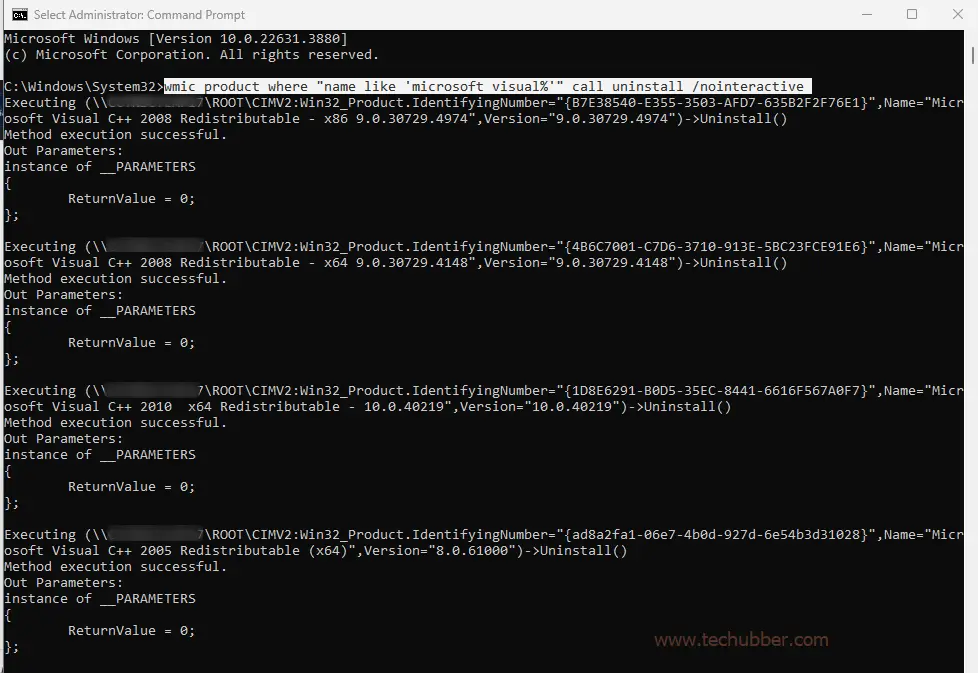

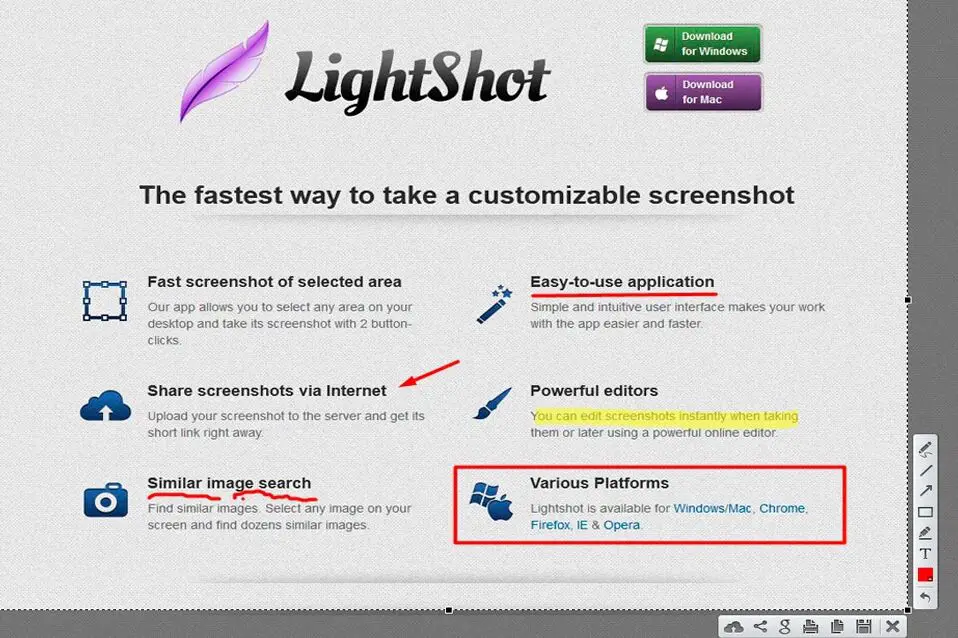
Leave a Comment (FB)