If you are using Blogger (Blogspot) for your blog, and if you have enabled Featured Posts in Blogger but you are seeing the featured post title along with the blog post titles, then in this post we shall see how to remove featured post from Showing in Blogger Posts.
Table of Contents
What is a featured post?
A featured post is a specific blog post or article that is highlighted usually on a website’s homepage or other prominent sections. The featured post may be a particular post which the author want to highlight or the latest post or a group of relevant posts which the author would like visitors to see.
What is the advantage of using featured posts you may ask? Well, there are some advantages such as:
- Increased Visibility: It helps your most important content get noticed.
- Improved User Experience: It guides visitors to the most relevant content.
- Boosted Engagement: It encourages readers to click and explore further.
How to add featured post in Blogger / Blogspot website?
In Blogger, you can easily add a featured post using the Featured Post Widget. Follow the steps below to add Featured Post in Blogger.
- Login to Blogger.com with your Google Account.
- Go to your Blogger dashboard and click on Layout.
- Click on Add a Gadget and scroll down and select Featured Post widget.
- Configure the widget:
- Title: Enter a title for the featured post section.
- Post: Select the post you want to feature.
- Show: Choose what to display (title, image, summary).
- Use most recent post: Enable this if you want the latest post to be featured automatically.
- Click Save.
By following the above steps, you can add a featured post to your Blogger website. Now you should be able to see the featured post on your blogspot website homepage.
What is the problem with featured post title appearing in other posts and pages in Blogger?
Sometimes after adding featured posts to Blogger, a problem has been noticed that the featured post title also appear in other posts as well. This may not appear in all Blogger Themes but this has been noticed in new Blogger theme like Emporio.
When viewing a particular post, only the post title should be visible. But instead, we see two post titles – the featured post title appears on top and right below it you can see the particular post title.
This can be confusing for the visitors. Therefore this has to be corrected.
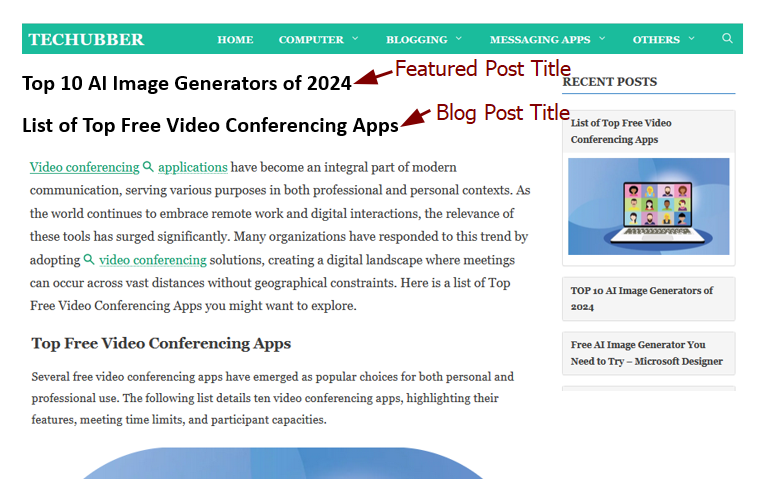
How to remove featured post from showing in Blogger Posts if the featured post titles are showing up on other posts in Blogger / Blogspot?
After enabling featured posts in your Blogger website if you are able to see the featured post on other posts as well, then follow the steps below to remove featured post from showing up on other posts in Blogger.
- Go to your Blogger dashboard and click on THEME.
- Next, click on CUSTOMIZE drop down button and then click on EDIT HTML.
- Next, click on Jump to Widget icon from the top, and click on the Featured Post widget.
This will take you to the code for the Featured Post widget which looks like this.
<b:section class='featured-post' id='featured_post' name='Featured Post' showaddelement='false'>
<b:widget id='FeaturedPost1' locked='true' title='' type='FeaturedPost' version='2' visible='true'>
<b:widget-settings>
<b:widget-setting name='showSnippet'>false</b:widget-setting>
<b:widget-setting name='showPostTitle'>true</b:widget-setting>
<b:widget-setting name='postId'>0</b:widget-setting>
<b:widget-setting name='showFirstImage'>true</b:widget-setting>
<b:widget-setting name='useMostRecentPost'>true</b:widget-setting>
</b:widget-settings>- We need to add a condition here to check if the page is home page. For this, you can add this code: cond=’data:view.isHomepage’
- BEFORE: <b:widget id=’FeaturedPost1′
- AFTER: <b:widget cond=’data:view.isHomepage’ id=’FeaturedPost1′
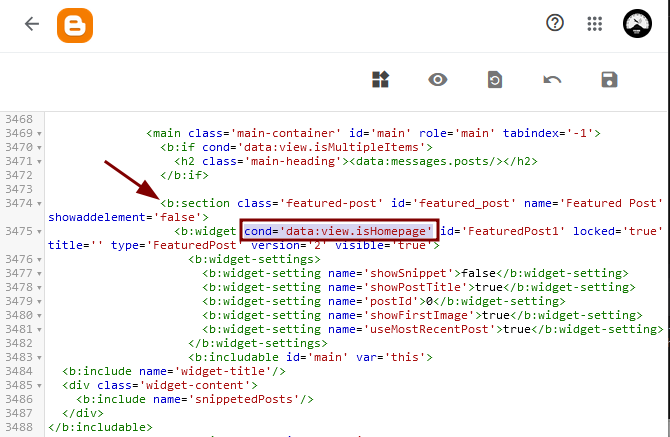
This code will check whether the page being viewed is the home page. And if it is the home page then, the featured pose will be displayed, otherwise not.
- Click Save.
TEST:
Now you can view a particular blog post on your Blogger website and check whether the featured post title is appearing on top of the blog post title. It should not appear. You can check this both on desktop as well as mobile version .
So by following the steps above you can enable featured posts on your Blogger website . If the featured post title is also appearing on other posts then you can remove the Blogger featured post title by implementing the code above .
I hope the post was helpful to you if you are facing this issue. If yes kindly send your feedback in the comments below.
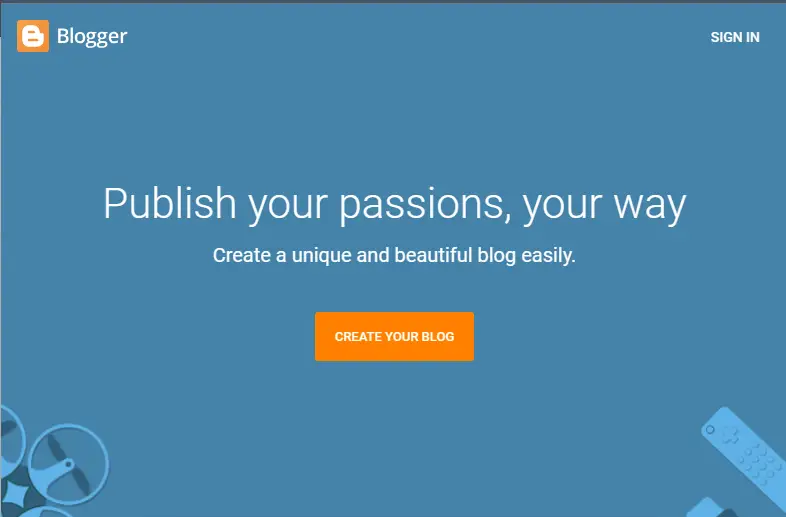

Leave a Comment (FB)