WhatsApp from Meta is a FREE messaging and video calling app. It’s used by over two billion people in more than 180 countries. It may be considered as one of the most useful apps on your phone – it is used for personal as well as work purposes worldwide. Like with any social media platforms, there are times when fake news and misinformation are floated on such social media platforms leading to various consequences. To combat the menace, WhatsApp introduced a feature that allows admins to delete message for everyone. In this post we will see How to delete WhatApp group message for everyone as an admin?
Earlier, WhatsApp admins could not delete an offensive or fake news messages posted by someone else in a group. Of course, admins can kick out members if necessary but the message already posted is there for the members to see and even spread more. But with this new update, WhatsApp now allows admins to delete group messages for everyone. In this age when misinformation is so prevalent, this is a much needed feature introduced by WhatsApp to give more controls to the group admins so that they can exercise their power well and stop misinformation from spreading.
Table of Contents
How to delete WhatApp group message for everyone as an admin?
If you are an Admin in a WhatsApp group and if you see a message that is not appropriate, then you can delete the group message for everyone.
- Open WhatsApp and go to the chat containing the message you want to delete.
- Tap and hold the message. Optionally, select more messages to delete multiple messages at once.
- Tap Delete > Delete for everyone.
Note: If you do not see this, you may need to update your WhatsApp app.
- A prompt is displayed citing-“As an admin, you are deleting XYZ’s message for everyone in this chat. They will see that you deleted the message“.
- The message will be deleted from the group for everyone and members in the group can see that you deleted the message. A screenshot from WABetaInfo is shown below for your reference.

To make the best use of this feature, WhatsApp Admins should be vigilant and take prompt actions before the message is seen by the members of the group.
How to check if you get the WhatsApp delete for everyone admin feature
WhatsApp admins can delete group message posted by member starting from WhatsApp Android version 2.22.17.12. In order to find out if the admin delete feature is enabled for your account, just open any WhatsApp group where you are admin, and just try to delete a message sent by another participant.
If the feature is enabled to your account, you will get the option saying “delete for everyone”.
If you do not see the ‘Delete for Everyone’, then head to Google Play and update your WhatsApp app to the latest version.
The WhatsApp version on Google Play at the time of posting this articles is: Version: 2.22.18.75, Updated on 01-Sept-2022.
# delete whatsapp group message for everyone as admin
# whatsapp admin delete group message
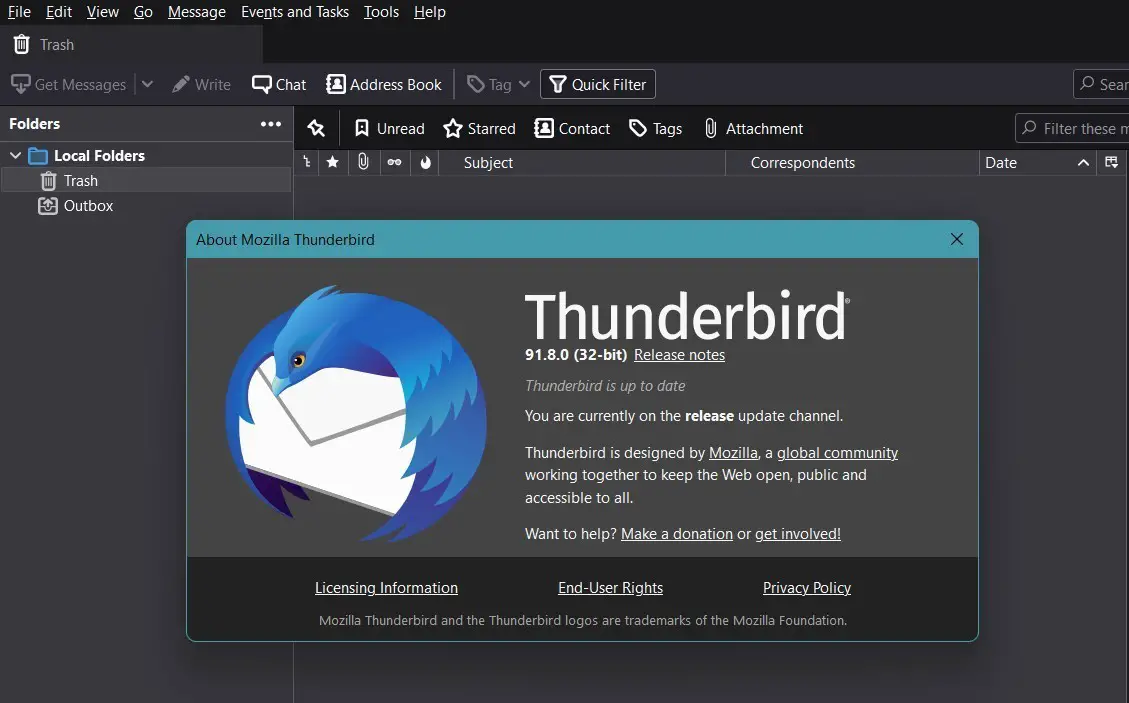

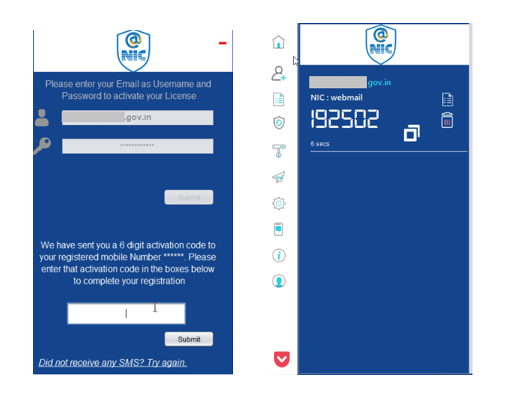
Leave a Comment (FB)