Video conferencing applications have become an integral part of modern communication, serving various purposes in both professional and personal contexts. As the world continues to embrace remote work and digital interactions, the relevance of these tools has surged significantly. Many organizations have responded to this trend by adopting video conferencing solutions, creating a digital landscape where meetings can occur across vast distances without geographical constraints. Here is a list of Top Free Video Conferencing Apps you might want to explore.
Table of Contents
Top Free Video Conferencing Apps
Several free video conferencing apps have emerged as popular choices for both personal and professional use. The following list details ten video conferencing apps, highlighting their features, meeting time limits, and participant capacities.

1. Zoom
Regarded for its user-friendly interface, Zoom allows up to 100 participants in a meeting with a time limit of 40 minutes for free accounts. It offers clear video quality, screen sharing capabilities, and a chat option that enriches user interactions.
Features of free Zoom Account:
- Time Limit: Up to 40 minutes for group meetings (3 or more participants). Unlimited duration for one-on-one meetings.
- Maximum Participants: Host up to 100 participants in a meeting.
- Virtual backgrounds and touch-up features.
- Screen Sharing: Share your entire screen or specific applications. Allow participants to share their screens.
- Chat Feature: In-meeting chat for participants. Send messages to all participants or specific users.
- Local recording (only to your device).
- Use emoji reactions during meetings (thumbs up, clapping, etc.).
- Mute/unmute participants. Lock meetings for security.
- Enable a waiting room to control participant entry.
- Create polls during meetings for participant feedback.
- Integrate with calendars (Google Calendar, Outlook).
- Use a Personal Meeting ID for easy access to recurring meetings.
Advanced Features: Some features like cloud recording, webinar hosting, and more advanced administrative controls are only available in paid plans.
2. Google Meet
This app is integrated with Google Workspace, allowing easy access for users with a Gmail account. Meetings can host up to 100 participants with a time limit of 60 minutes. Key features include high-definition video and real-time captions.
Features of free Google Meet Account:
- Time Limit: Up to 60 minutes for group meetings (maximum 24 hours for one-on-one).
- Maximum Participants: Host up to 100 participants in a meeting.
- Screen Sharing: Share your entire screen or specific application windows.
- Chat Functionality: In-meeting chat for participants to communicate.
- Blur background or choose from various virtual backgrounds.
- Seamless integration with Google Calendar and Google Workspace apps (e.g., Google Docs, Sheets).
- Generate unique meeting links for easy access; share links via email or messaging.
- Enhanced security features such as meeting locks, the ability to remove participants, and waiting rooms (admit users manually).
- Mobile or Desktop App
Advanced Features: Some features like recording meetings, advanced host controls, and breakout rooms are only available in paid plans.
3. Microsoft Teams
Known for its collaboration features, Microsoft Teams supports up to 100 participants in its free version which is available in Home plans. It offers chat, file sharing, and seamless integration with other Microsoft tools.
Features of free Microsoft Teams account:
- Time Limit: Up to 60 minutes for group meetings.
- Max Participants: Host up to 100 participants in a meeting.
- Chat Functionality: Chat for teams and channels, including one-on-one chats.
- Screen Sharing: Share your entire screen or specific application windows during meetings.
- File Sharing and Collaboration: Share files within teams and collaborate in real time using Office apps (Word, Excel, PowerPoint).
- Customizable Teams and Channels: Create and manage multiple teams and channels for different projects or groups.
- Schedule meetings through the calendar interface (limited to Microsoft 365 integration).
- Blur backgrounds or choose virtual backgrounds during video calls.
- Guest Access: Invite guests to join teams and collaborate, with limited capabilities.
- Desktop apps and mobile apps.
- 5GB of cloud storage in the free plan.
Advanced features: Limited cloud storage (up to 2 GB per user) in free account, and advanced features like meeting recording and larger participant limits are available only in paid plans.
4. Skype
A veteran in the video conferencing space, Skype (now owned by Microsoft) allows up to 50 participants per call with no time restrictions. Its features include screen sharing, call recording, and the ability to call landlines and mobiles for a fee.
Features of free Skype account:
- Group Calls: Host group video calls with up to 50 participants.
- Chat Functionality: Instant messaging for one-on-one or group chats, including text, images, and emojis.
- Screen Sharing: Share your screen during calls for presentations or collaboration.
- File Sharing: Send files, photos, and videos up to 300 MB in size during chats.
- Call Recording: Record audio and video calls for future reference (stored for 30 days).
- Call to Mobile and Landline: Option to call mobile and landline numbers at low rates (Skype Credit required).
- Virtual Backgrounds: Choose or blur your background during video calls.
- Emoji Reactions: Use emoji reactions in chats and during calls.
- Multi-Device Support: Sign in on multiple devices and sync conversations.
Advanced Features: Some advanced features, like calling to landlines (beyond free credits) and certain business features, are available through paid subscriptions.
5. Cisco Webex
Webex caters to business needs, permitting up to 100 participants in a meeting for a duration of 40 minutes in the free account version (Webex Free). Features include HD video quality, screen sharing, and a digital whiteboard for collaborative brainstorming.
Features of Cisco Webex free account:
- Meeting Duration: Up to 40 minutes per meeting.
- Max Participants: Host up to 100 participants in a meeting.
- Video and Audio Quality: HD video and high-quality audio calls.
- Screen Sharing: Share your screen or specific applications during meetings.
- Chat Functionality: In-meeting chat for participants to communicate.
- Meeting Recording: Local recording (stored on your device).
- Virtual Backgrounds: Options to blur or customize background during video calls.
- Reactions: Use emoji reactions during meetings for engagement.
- Personal Meeting Room: Create a unique meeting link for recurring meetings.
- Integration: Integration with Google Calendar and Microsoft Outlook for scheduling meetings.
- Mobile and Desktop Access: Access meetings via desktop apps, mobile apps, or web browsers.
- Security Features: Meeting locks and the ability to remove participants.
Advanced Features: Cloud recording and larger participant limits, are available only in paid plans.
6. Jitsi Meet:
An open-source platform that requires no account, Jitsi Meet offers unlimited meeting duration and participant limits dictated by server capacity. It includes features like screen sharing, video recording, and live streaming.
Features of Jitsi Meet free account:
- Meeting Duration: No strict time limits on meeting duration.
- Max Participants: Typically supports up to 75 participants. The maximum number of participants and performance can depend on the server being used.
- Screen Sharing: Share your entire screen or specific application windows during meetings.
- Chat Functionality: In-meeting chat for participants to communicate and share links.
- Recording: Local recording is available (requires additional setup or third-party integration).
- Security Features: Create password-protected rooms.
- Virtual Backgrounds: Blur backgrounds or use custom backgrounds (available in some configurations).
- Mobile and Desktop Access: Accessible via web browsers and mobile apps (iOS and Android).
- Customizable Meeting Links: Create unique links for easy access to meetings.
- Live Streaming: Option to live stream meetings to platforms like YouTube (requires additional setup).
- Breakout Rooms: Create smaller groups for discussions.
- Open source: Modify and customize it to your heart’s content. It’s 100% open source.
Advanced Features: Some advanced functionalities may require hosting your own instance or integration with other tools.
7. FreeConference
FreeConference is a solid option for small meetings and team collaborations, providing essential features for effective communication. All plans include audio and video conferencing, with no time limits.
Features of FreeConference free account:
- Time Limit: All plans include audio and video conferencing, with no time limits!
- Max participants: Up to 100 Call Participants and up to 5 video participants in the free plan.
- Audio Conferencing: Unlimited audio conferencing with dial-in access and VoIP options.
- Screen Sharing: Share your screen or specific applications with participants.
- Chat Functionality: In-meeting chat for sending messages, links, and files to participants.
- Participant Management: Controls for muting participants and managing attendees during meetings.
- Online Whiteboard
- Join meeting using web or Mobile & Desktop Apps
- Document Sharing and Annotation
- Breakout Rooms: Create smaller groups for discussions.
Advanced Features: Some advanced features, such as larger participant limits, cloud recording, and enhanced meeting controls, may require paid plans.
8. Discord
Originally a gaming platform, Discord supports video calls for up to 25 users in voice channels. Users can share their screen and exchange text messages, making it popular for both gaming and casual conversations. Discord is a flexible platform suitable for casual video conferencing, team collaboration, and community engagement, making it a popular choice for various groups.
Features of Discord as a video conferencing system:
- Time Limit: there is no time limit for video calls on Discord.
- Max participants: up to 25 participants in video calls.
- Screen Sharing: Share your screen or specific application windows during voice or video calls.
- Server and Channel Organization: Create multiple servers and channels to organize discussions by topic or project.
- Chat: Integrated text chat for real-time messaging alongside voice and video calls.
- Engagement features: Use reactions, polls, and emojis to engage participants during meetings.
- Low Latency: Designed for minimal lag during calls, making it suitable for real-time discussions.
- Roles and Permissions: Set roles for members to control who can speak, share screens, or access certain channels.
- Recording: Although built-in recording is not available, third-party bots can be used for recording conversations.
- Mobile and Desktop Access: Available on desktop (Windows, macOS) and mobile (iOS, Android) platforms.
- Community Features: Create public or private servers for community building, enabling discussion and collaboration.
Limitations
- Participant Limit: Video calls are limited to 25 participants, which may not be sufficient for larger meetings.
- Recording Features: No built-in recording options unless using third-party bots.
- Focused on Gaming: While versatile, some features are still geared towards gaming communities.
This comprehensive list provides insights into the key features and limitations of various free video conferencing apps, allowing users to make informed decisions based on their specific needs.
Choosing the Right Video Conferencing App for Your Needs

Consideration of specific factors will ensure that you choose a platform which aligns seamlessly with the nature of your meetings, whether for personal use, educational purposes, or professional engagements.
One of the first elements to evaluate is the number of participants. Some applications can accommodate only a limited participant count, which can be a crucial factor for larger teams or webinars. Identifying whether the app supports a minimum of 10 or a maximum of 100 participants can directly influence your choice.
Another factor to consider is whether there is any time limitations. If you want to use free versions of these video conferencing apps, explore a suitable one which has no time limits or provides sufficient time for your meeting requirements. If the time limit is not sufficient in the free plan, you might consider going for paid plans which will allow you more time, more participants, and other additional features.
Additionally, specific features such as recording options and breakout rooms can enhance communication effectiveness. If recorded meetings are necessary for documentation or training purposes, ensure the app allows for easy recording and retrieval of past sessions.
Understanding the strengths and limitations of each video conferencing app is essential in making an informed decision. While many apps offer free versions, the distinguishing features and capabilities of those applications should guide your selection process. Assessing your specific needs against the offerings of various platforms will enable you to select the most appropriate video conferencing app suitable for your unique circumstances.
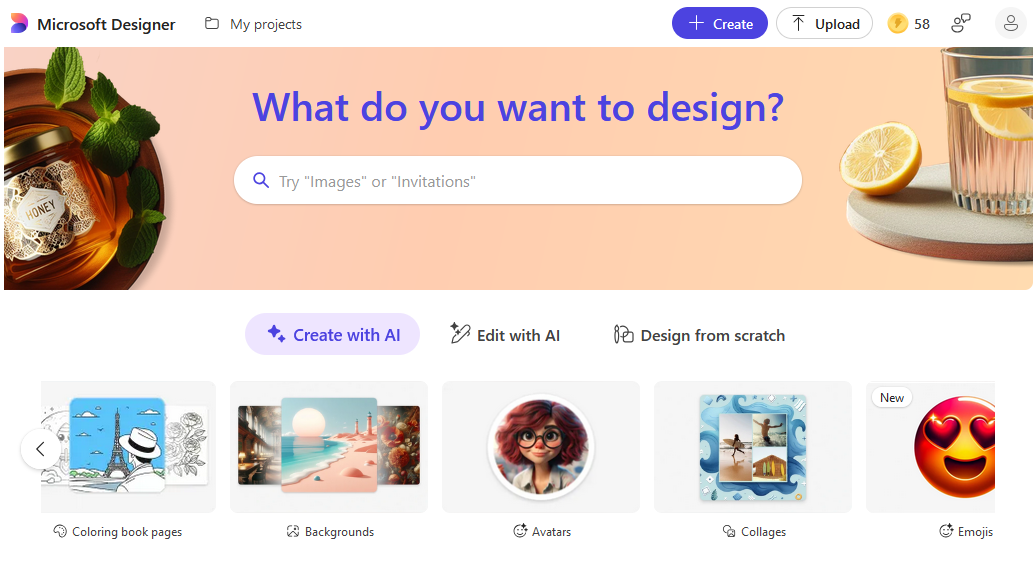

Leave a Comment (FB)