Table of Contents
Microsoft outage brings the world to a halt on 19 July 2024 – another historic day to remember.
On 19 July 2024, multiple services and products across domains including airlines, hotels and other office establishments remained impacted globally due to the Blue screen of death (BSOD) error on Microsoft Windows devices. From 911 call centers to health-care services to the largest airlines, the Microsoft Outage caused by CrowdStrike caused chaos around the world. Australia, New Zealand, Spain and other airports were brought to a halt due to technical issues in the systems. News outlets in Australia – including the ABC and Sky News – were unable to broadcast. IT and banking operations around the world was also hit due to this outage. This unexpected event not only highlighted the critical dependence on Microsoft’s ecosystem but also underscored the vulnerabilities inherent in widely-used software infrastructures.
What caused the global Microsoft Windows outage?

Thousands of Windows users worldwide encountered the Blue Screen of Death (BSOD) error, which causes systems to abruptly shut down or restart. Several businesses were impacted, including airlines, banking and other sectors worldwide.
Microsoft identified a recent CrowdStrike update as the source of this issue. The outage was caused by a recent update to CrowdStrike Falcon Sensor software, according to Microsoft, which affected Windows 365 Cloud PCs. The outage primarily impacted Windows 10 and Windows 11 platforms, with reports of system crashes, unresponsive applications, and connectivity issues flooding social media and tech forums.
The iconic Blue screen of death (BSOD ) error was seen on terminal in various airports and business establishments around the world. A BSOD signifies a critical system failure at the kernel level caused by issues with Windows drivers or hardware, rather than an application crash. Unlike application crashes, which leave Windows running, a BSOD error is deep.
On Friday morning, CrowdStrike CEO (@George_Kurtz) posted on X that this is not a security incident or cyberattack, and that the issue has been identified, isolated and a fix has been deployed.
What is CrowdStrike?
CrowdStrike, is a leading cybersecurity firm based in the US. One of the cornerstones of CrowdStrike’s offerings is its Falcon platform, renowned for its cloud-native architecture and robust capabilities. The Falcon platform leverages artificial intelligence and machine learning to detect and prevent threats in real-time. This toolset includes endpoint detection and response (EDR), managed threat hunting, and next-generation antivirus solutions, making it a comprehensive solution for modern cybersecurity challenges.
Steps to Fix the CrowdStrike BSOD Error
IT admins around the world are scrambling to fix their Windows computers after a faulty update from CrowdStrike knocked thousands of PCs and servers offline with a Blue Screen of Death (BSOD) error. While CrowdStrike has fixed the update that originally caused the problems, many systems are still offline, with banks, airlines, supermarkets, and TV broadcasters struggling to cope without their machines.
Reportedly, the CrowdStrike BSOD Error can be fixed by several reboots or by booting into Safe Mode.
Manual fix for the CrowdStrike Windows BSOD Error
When faced with a BSOD, the first step is to reboot your system in Safe Mode. Safe Mode restricts the system to essential drivers and services, making it easier to diagnose the issue. To enter Safe Mode, restart your computer and press F8 or Shift+F8 during startup. Once in Safe Mode
Manual fix for the Windows BSOD Error provided by CrowdStrike involves booting Windows into Safe Mode and deleting a system file:
- Boot Windows into Safe Mode or the Windows Recovery Environment
- Start Command Prompt
- Navigate to the C:\Windows\System32\drivers\CrowdStrike directory
- Locate the file matching “C-00000291*.sys” and delete it
command: del C-00000291*.sys - Boot the host
command: shutdown /r
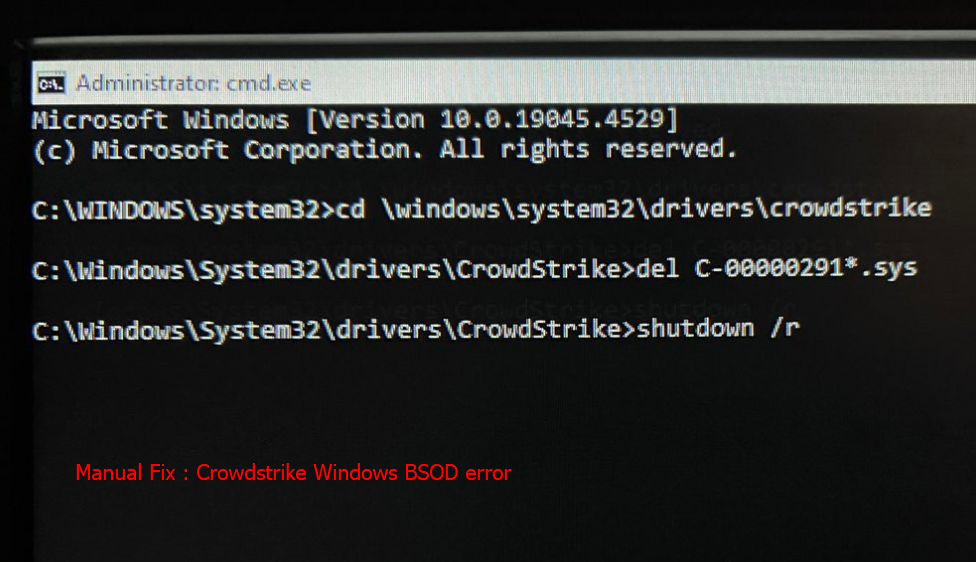
Apply Official Patches and Updates
Additionally, users are advised to check for the latest updates on the CrowdStrike portal. This workaround will help resolve the issue until the updated patch is applied.
CrowdStrike and Microsoft have acknowledged the BSOD issue and have released official patches to address it. Make sure you apply these patches promptly by enabling automatic updates or manually checking for updates from trusted sources.
CrowdStrike has reverted the changes. For a permanent solution, ensure that both your Windows operating system and CrowdStrike software are updated to their latest versions. To update Windows, navigate to Settings > Update & Security > Windows Update, and check for updates.
However, if hosts continue to crash and cannot stay online to receive the update, the manual fix mentioned above can be tried.
The BSOD incident on the 19th July 2024 was quite the opposite of the CrowdStrike tagline ‘Stop breaches. Drive business.’
PS: Mac and Linux hosts are not impacted.
Only Microsoft Windows – and the world came to a halt!
Imagine!




Leave a Comment (FB)