Mozilla Thunderbird is a powerful open-source email client that offers a robust platform for managing email communications efficiently. One of Thunderbird’s most prominent qualities is its user-friendly interface, which allows both novice and experienced users to navigate seamlessly. The client supports multiple email accounts, enabling users to manage several inboxes from a single application. This feature is particularly beneficial for professionals who juggle multiple email accounts, as it saves time and enhances productivity.
While Thunderbird Email client has most of the features required in an email client already in built, Thunderbird’s customization options play a critical role in its appeal. Users can personalize their email experience by utilizing a variety of add-ons and themes, which serve to extend the email client’s capabilities. These add-ons range from productivity tools and enhanced security measures to visual themes that improve the appearance of the interface. By integrating these add-ons, users can tailor Thunderbird to meet their individual preferences, making it a more effective tool for managing email correspondence.
In this post, we will see a list of Must Have Thunderbird Email Add-Ons.
How to check if you have installed any Thunderbird Email Add-ons?
Open Thunderbird and click on Tools Menu, and then click on ‘Add-ons and Themes’.
Table of Contents
List of Top Must Have Thunderbird Email Add-Ons
Quick Filter By
Quick Filter By is a Must Have Thunderbird Email Add-On which will help you to quickly find emails by sender, subject, first recipient and all recipients. This add-on is particularly useful to quickly filter emails based on subject or sender, and also to quickly find junk emails and delete them. If you have a lot of emails to organize or delete unwanted / spam emails, then this add-on is your companion.
You can filter by either selecting “Quick Filter By” in the message list context menu or simply by alt-clicking on the message’s sender, recipient or subject text.

Send Later
For effective communication, timing is key. Nobody wants to receive emails on weekends. But what if you only got the time to compose the email on a weekend? Instead of sending the email on a weekend, you may want to send the email on Monday during office hours. You can save the email in drafts and send it on Monday morning manually. But instead of that, you can also schedule the email using Send Later add-on! So you just have to compose and schedule when the email has to go.
Using Send Later add-on in Thunderbird, you can schedule email for a specific date and time, set recurring emails, send email on particular day of the week, etc.

You can also use quick presets such as “15 mins later”, “30 mins later” or “2 hours later”, or define custom shortcuts.
Provider for Google Calendar
‘This ‘Provider for Google Calendar’ extension allows Thunderbird to read and write events and tasks to a Google Calendar. This add-on enables bidirectional access to Google Calendar.
After installing the add-on, you can add events right there in Thunderbird calendar, and it will get synced to your Google Calendar. You can view it online when you access Google Calendar online. Similarly, if you add some events on the Google Calendar, and those will also get synced to the calendar in Thunderbird.
Also see: How to add Google Calendar to Thunderbird Email Client
Quicktext
Quicktext, which allows users to create templates for frequently used phrases, paragraphs, or entire emails. This feature is particularly useful for those who often send standard responses or invoice details, as it saves time and helps maintain consistency in communication.
Signature Switch
Signature Switch is another must-have Thunderbird add-on which helps in setting up multiple email signatures and quickly switching email signature.

As with most email client application, you can manage multiple email accounts on the same Thunderbird Email client. Also if you change email signature depending to some context, then you may need signature switch. Let’s say you put simple signature for some recipients and more detailed signature for others.
Using Signature Switch, you can setup multiple signatures, and quickly switch between the signature as per requirement.
ImportExportTools NG is another must-have add-on for Thunderbird to quickly export or import emails in various formats. ImportExportTools NG adds import and export functions for messages, folders and profiles. This add-on support email export in various formats such as EML, MBOX, HTML PDF , Plaintext Support and CSV.

This add-on is useful for backing up emails or the Thunderbird Profile for migration from one computer to another. It also includes auto profile backup scheduling if you would like to maintain regular backup of your email profile.
How to find and install Thunderbird add-ons
- Open Thunderbird
- Click TOOLS > ADD-ONS
- Click GET ADD-ONS from the left sidebar
- Scroll down and click BROWSE ALL ADD-ONS from the right sidebar
- Search for the add-on and click ADD TO THUNDERBIRD
- You will get a prompt to install.
- After install, you may be prompted to restart Thunderbird
- Repeat the same process to find “Provider for Google Calendar” and install it.
Explore other posts on Thunderbird Email.
#useful Thunderbird add-ons # must-have Thunderbird extensions # signature switch add-on for thunderbird # thunderbird add-on for productivity

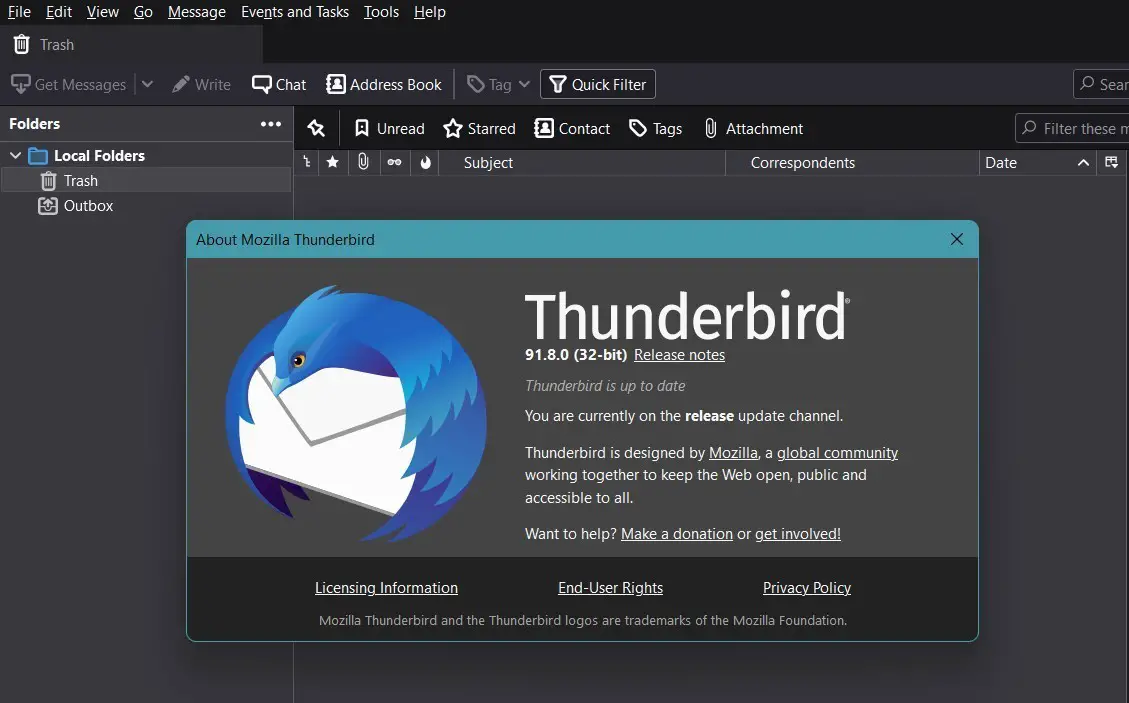
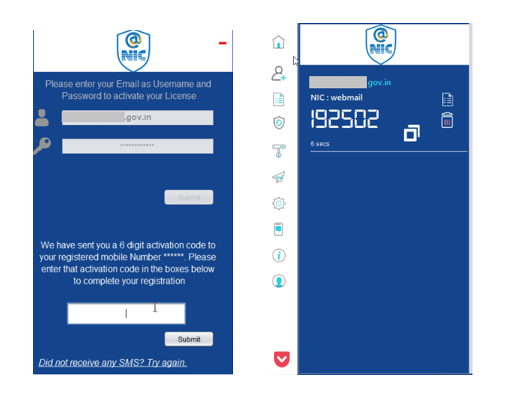
Leave a Comment (FB)