YouTube has emerged as a vital platform for content creators worldwide, offering ample opportunities for engagement and visibility. However, one key aspect to consider when producing high-quality videos is the choice of background music. The allure of popular tracks can be strong, but the risks associated with using copyrighted music are significant. Content creators who incorporate copyrighted music face potential legal issues and complications related to monetization, including claims and strikes that can jeopardize their channels’ sustainability and growth. In this article, we will discuss on Where to find Royalty Free Music for YouTube Videos and other creators.
Table of Contents
Why Use Royalty Free Music for YouTube Videos
Use of copyrighted music without proper authorization can lead to the removal of videos, revenue loss, or even channel termination. This underlines the importance of seeking free, royalty-free music options.
One of the primary reasons content creators opt for royalty free music is to avoid copyright claims. YouTube’s Content ID system is highly adept at detecting copyrighted materials, and any unauthorized use can result in demonetization, video removal, or even channel strikes. By choosing royalty free music, you effectively eliminate these risks, ensuring that your content remains up and running smoothly without legal interruptions.
By opting for royalty-free music, creators can sidestep the pitfalls associated with copyright violations while maintaining the integrity and professionalism of their content.
In addition to legal safety, royalty free music plays a crucial role in monetization strategies. Videos free of copyright claims are eligible for ad revenue, super chats, and other monetization methods provided by YouTube. This ensures that creators can maximize their earnings without worrying about sudden income loss due to copyright infringements. Furthermore, royalty free music can be reused across multiple projects, providing great value for money and ensuring budget efficiency, especially for smaller creators or those with limited financial resources.
The YouTube Audio Library: Your Primary Source for Free Music for YouTube Videos
The YouTube Audio Library as the name suggests is a library of audio tracks provided by YouTube itself, so that creators can easily find tracks for their video content. In the YouTube Audio Library, you can find royalty-free production music and sound effects to use in your videos.
As a content creator on YouTube, the YouTube Audio Library should be the go-to source to find any sound or music track for your YouTube videos. This invaluable tool offers a vast selection of tracks that are not only diverse in genre but also royalty-free, ensuring creators can enhance their content without the worry of copyright complications.
How to Use the YouTube Audio Library to Get Royalty Free Music
To access the Audio Library, log in to your YouTube account, navigate to YouTube Studio, and locate the Audio Library in the left sidebar. Here, you will find a comprehensive collection of tracks organized into various categories that simplify the selection process.
- Sign in to YouTube Studio.
- From the left sidebar, click on Audio library.
- You can also access the Audio Library directly from the link youtube.com/audiolibrary.
Once inside the Audio Library, utilize the filters provided to narrow down your choices. You can filter tracks by genre, mood, instrument, duration, and attribution requirements.
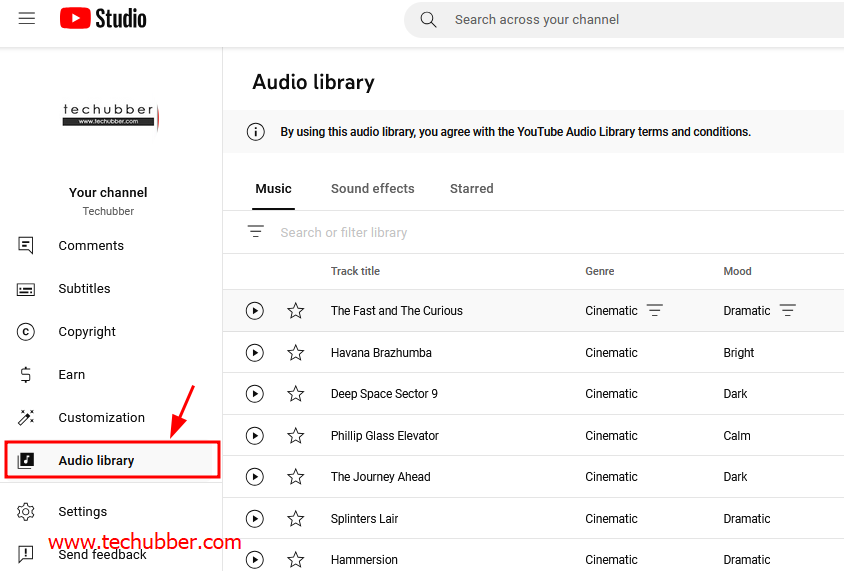
For example, if you require upbeat background music for a travel vlog, selecting the ‘Pop’ genre and ‘Happy’ mood will help you find appropriate tracks faster. Remember to listen to several options and select the one that best complements your video content.
After choosing a track, click the ‘Download’ button adjacent to the desired track. The file will save to your device, ready for integration into your video editing software. Whether you use professional software such as Adobe Premiere Pro or simpler options like iMovie, import the downloaded track into your video editing software. From there, you can drag and drop it onto your timeline, adjusting the volume and sync to match your video’s narrative.
NOTE: Some tracks in the YouTube Audio Library may require attribution.
If a track requires attribution, detailed information will be provided in the terms section. Copy this text and include it in your video description to comply with YouTube’s policies. This not only ensures you’re following legal guidelines but also shows respect for the artists whose work enhances your content.
Other Online Sources for Royalty Free Music
While the YouTube Audio Library is a reliable starting point for royalty free music, there are numerous other platforms that creators can explore to diversify their audio options. These include the Free Music Archive, Incompetech, and Bensound, each known for their extensive and versatile music collections.
- The Free Music Archive (FMA) is a well-regarded resource that offers high-quality, royalty free music across various genres. FMA’s database includes contributions from established artists and emerging talent, providing a rich variety of audio tracks to complement any video content. The platform’s interface is user-friendly, allowing easy navigation and searchability. Licensing terms on FMA are transparent, generally requiring attribution to the original artist.
- Next, Incompetech, founded by composer Kevin MacLeod, is another valuable source for royalty free music. Incompetech specializes in instrumental music, with an impressive library that covers multiple moods and styles. One of the standout features of Incompetech is its “Genre” filter, which helps creators quickly find music that aligns with their video’s theme. Most tracks are free to use with attribution, though options for purchasing licenses for attribution-free use are available.
- Bensound is celebrated for its professionally composed tracks, which range from cinematic scores to upbeat corporate tunes. The clarity and production quality on Bensound make it a favorite among content creators. Like Incompetech, Bensound offers free tracks with attribution, as well as premium options for more flexibility in usage rights.
- Besides the above online sources, you can also explore ccMixter, SoundCloud, ccTrax also.
Exploring these platforms can uncover niche or unique music pieces that better fit specific video themes, thereby enhancing viewer engagement and overall content quality. While each platform has its own licensing requirements, they are typically straightforward and worth adhering to in order to legally enrich your YouTube channel with diverse musical textures.
Best Practices for Incorporating Music into YouTube Videos
Incorporating music into YouTube videos effectively can significantly enhance viewer engagement and overall content quality. Here are some of the Best Practices for Incorporating Music into YouTube Videos.
Selection of suitable music
The selection of suitable music is crucial. It should reflect the video’s theme and mood. Choosing tracks that resonate with the tone of the content can evoke the desired emotional response from your audience.
For example, upbeat music is suitable for energetic or humorous videos, while calm and instrumental music fits more serious or reflective content. Matching the music to the video’s theme enhances the storytelling aspect and keeps viewers engaged.
Balance audio levels
One of the primary considerations when adding music to your video is to balance audio levels. Ensuring that the music does not overpower the dialogue is crucial. To achieve this, use the video editing software to adjust volume levels so that the dialogue remains clear and understandable while the background music complements the speaking parts. This balance creates a seamless viewing experience and prevents the music from becoming a distraction.
Avoid Overuse
When incorporating music into YouTube videos, especially sound effects, it is essential to avoid overuse, as it can become overwhelming and detract from the main content. Instead, use music strategically – introducing it during transitions, highlights, or moments of high emotion can create impact without being overbearing. Remember that silence or minimal background noise can also be powerful in maintaining audience focus and highlighting key points.
Optimal Audio Effects
From technical aspects, editing music to fit the video length and transitions, are also paramount. Most video editors also allow audio editing to cut, fade in, or fade out tracks to ensure smooth transitions that align with the visual elements. This seamless integration helps maintain a professional quality and keeps the viewer immersed in the content.
In Conclusion, we discussed about ‘Where to find Royalty Free Music for YouTube Videos and other creators’. As mentioned, YouTube Audio Library is the best source for finding Royalty Free Music for YouTube Videos. There are thousands of tracks you can find on it. However, if you are not able to find what you are looking for, you can also explore the other online sources mentioned to find the best sound track for your YouTube video projects.
If you create videos, do let us know where you get Royalty Free Music from in the comments. We’d love to hear from you.

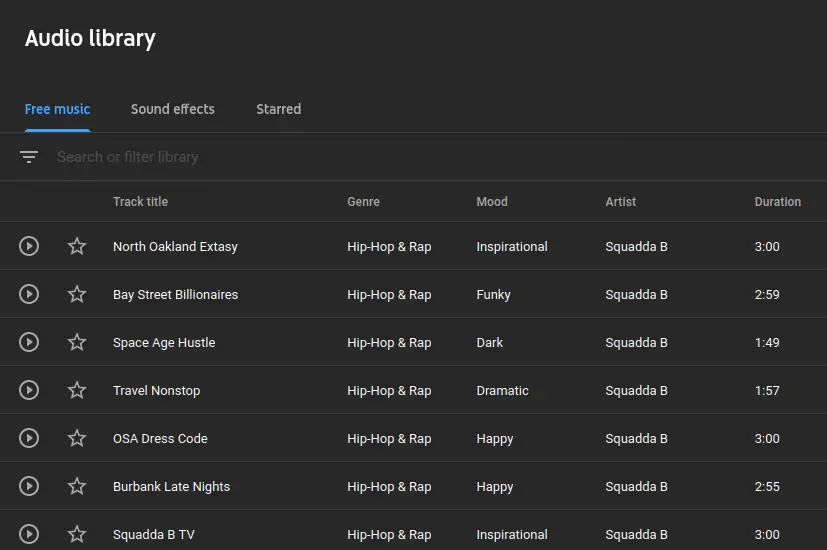

Leave a Comment (FB)